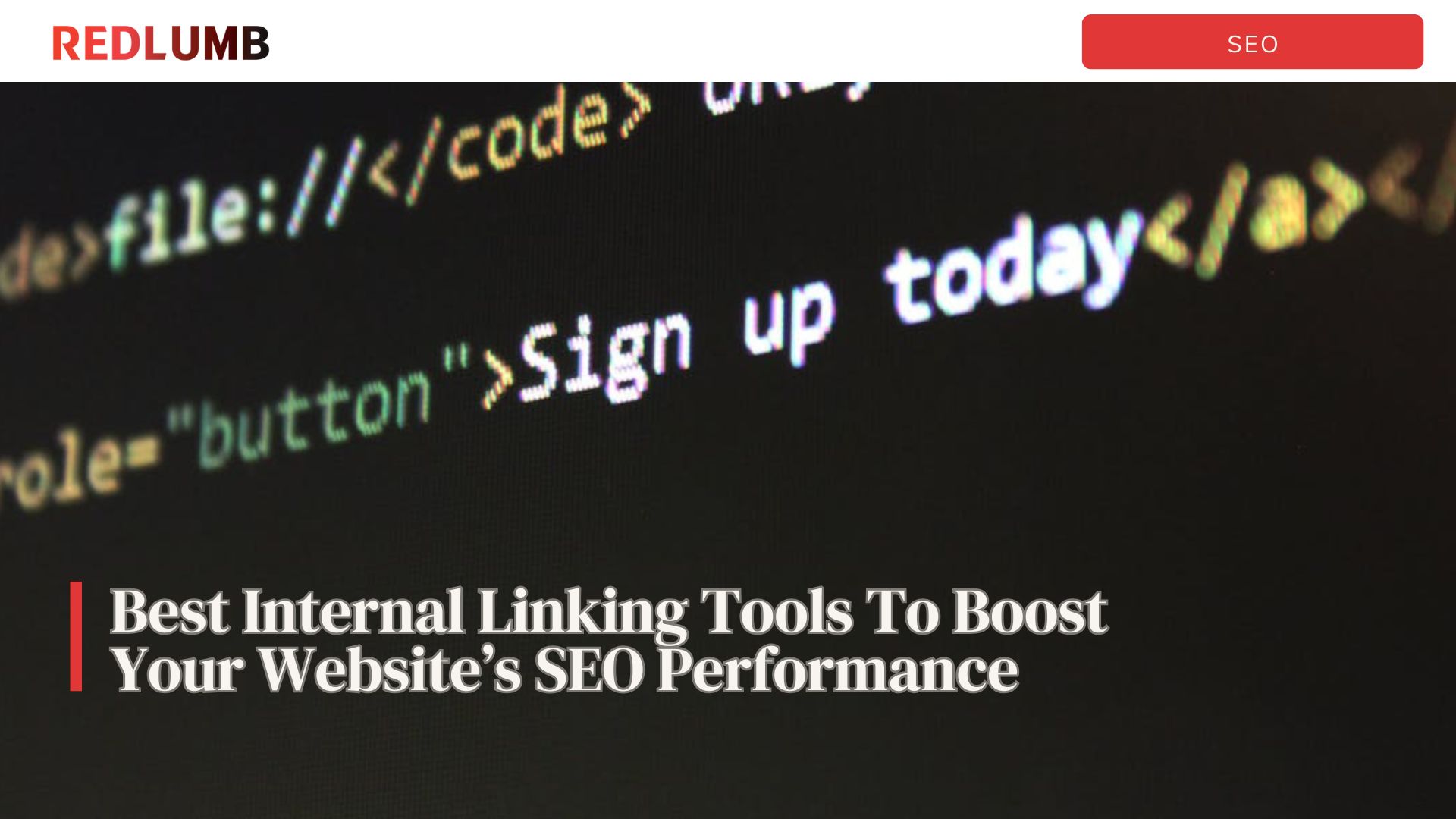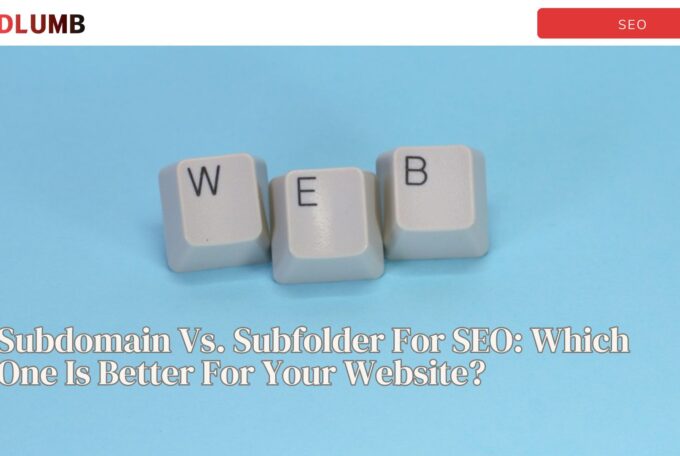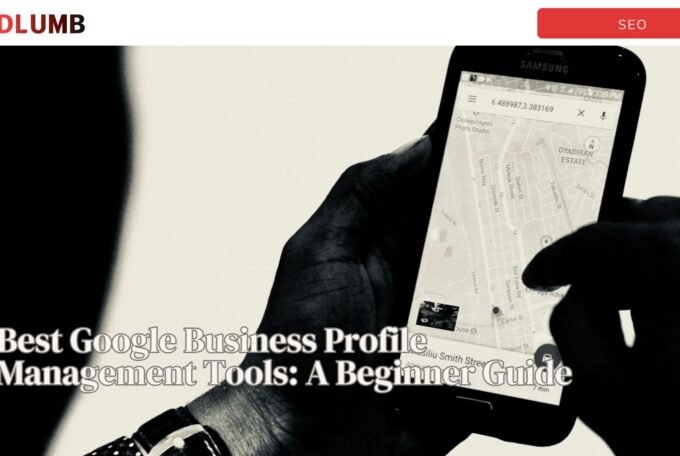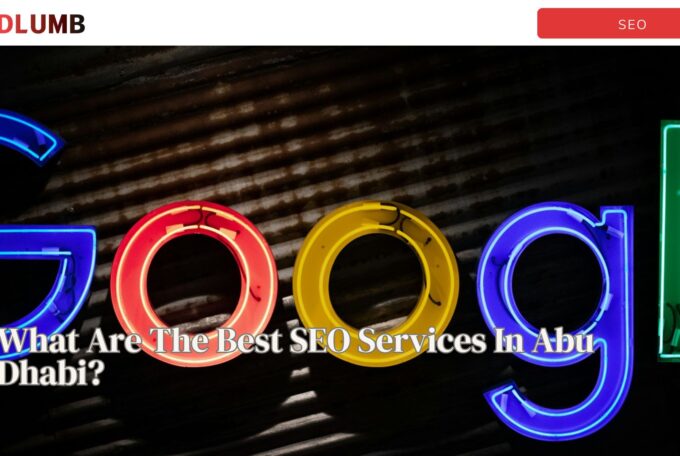Internal linking is one of the most underrated yet powerful SEO strategies that can significantly improve your website’s visibility, user experience, and overall ranking potential. While many focus on backlinks and keywords, internal links quietly guide both users and search engines through your content, helping distribute authority and ensuring every valuable page gets noticed.
Internal links connect one page of your website to another. This helps search engines crawl your site more efficiently and understand the hierarchy and relationship between pages. For companies offering SEO services in Dubai, building a solid internal linking structure is key to improving site visibility and driving consistent organic traffic. A strong internal linking strategy:
- Improves crawlability: Ensures search engines discover new and important pages.
- Distributes link equity: Passes authority from high-ranking pages to others.
- Enhances user experience: Keeps visitors engaged by guiding them to related content.
- Boosts conversions: Helps users navigate smoothly to pages that focus on conversions.
Without a clear linking structure, even the most valuable content can remain hidden from both users and search engines.
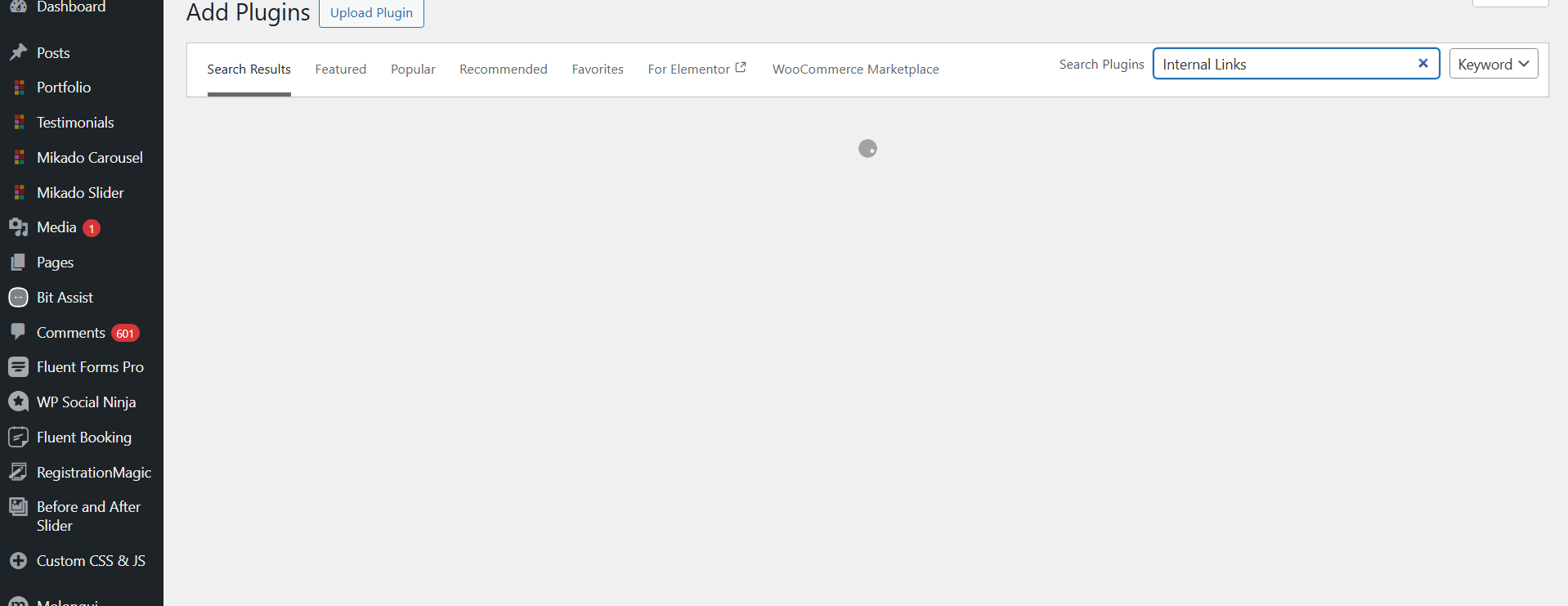
[su_list class=”story-highlight”]Key Takeaways
- The best internal linking tools help improve SEO, user experience, and site crawlability by connecting related content efficiently.
- Tools like Link Whisper, Ahrefs, and Screaming Frog automate linking, identify orphaned pages, and optimize site structure.
- Choosing the right tool depends on your website size, technical expertise, and linking strategy goals.[/su_list]
[su_service title=”How We Can Help?” icon=”icon: info-circle” icon_color=”#000″ size=”20″ class=”InfoBox”]Want to strengthen your website’s structure and boost your SEO performance? Let REDLUMB help you craft a powerful internal linking strategy that drives visibility, engagement, and conversions.[/su_service]
1. Link Whisper
Best for: Plugin for WordPress users who want to automate internal link suggestions.
Link Whisper utilizes AI to scan your website and automatically suggest relevant internal links as you write or edit your content. This tool intelligently analyzes keywords and context, making it ideal for bloggers, publishers, and content-heavy websites.
Key Features:
- Automatic internal link suggestions while writing posts.
- Reports showing orphaned pages (pages without internal links).
- Easy-to-use dashboard to manage and add internal links in bulk.
Why It’s Great:
Link Whisper saves time and ensures you never miss a linking opportunity. For websites with hundreds of pages, its automation can replace hours of manual work.
2. Ahrefs Site Audit & Site Explorer
Best for: Professionals and agencies managing large SEO campaigns.
Ahrefs provides an in-depth look into your website’s link structure, highlighting broken links, redirect chains, and internal linking opportunities.
Key Features:
- Internal link reports that reveal link distribution and orphaned pages.
- Crawl simulation to identify navigation and crawl depth issues.
- “Best by links” report to identify top-performing pages for internal linking leverage.
Why It’s Great:
Ahrefs combines internal and external link insights, helping you strengthen your entire linking ecosystem from one dashboard.
3. Screaming Frog SEO Spider
Best for: Technical SEOs and developers who need detailed crawl data.
Screaming Frog is one of the most trusted SEO audit tools for crawling websites. It provides a full overview of your internal link structure and can identify broken links, redirects, and duplicate content.
Key Features:
- Visualize your site’s internal link structure.
- Export internal linking reports for analysis.
- Find pages with too few or too many internal links.
Why It’s Great:
Its level of detail is unmatched. If you want to understand how your website architecture looks from a crawler’s perspective, Screaming Frog gives you that insight precisely.
4. Yoast SEO Premium
Best for: WordPress users looking for simplicity and guidance.
Yoast SEO Premium isn’t just about metadata or readability; it also offers a built-in internal linking feature. As you write, it suggests relevant posts to link to, helping you create stronger connections between pages.
Key Features:
- Smart link suggestions based on content relevance.
- Insights tool to highlight your main focus topics.
- Easy integration with the WordPress block editor.
Why It’s Great:
Perfect for content creators who want to improve their linking structure without needing technical SEO knowledge. It integrates seamlessly into your writing workflow.
5. Sitebulb
Best for: Agencies and SEO professionals who prefer visual insights.
Sitebulb is known for its visual representation of data, by helping you see how pages connect. This visualization helps spot gaps, link loops, and pages buried too deep in your structure.
Key Features:
- Graphical view of your website’s link hierarchy.
- Page depth analysis to ensure important pages aren’t hidden.
- Audit reports with actionable internal linking recommendations.
Why It’s Great:
It’s incredibly helpful for presenting internal linking audits to clients or team members, turning complex data into digestible visuals.
6. Internal Link Juicer
Best for: Bloggers and content marketers focused on contextual relevance.
Internal Link Juicer automatically builds internal links based on your chosen keywords and settings. Once configured, it dynamically links related pages without manual effort, all while maintaining contextual relevance.
Key Features:
- Automatic internal linking with keyword control.
- Prevents over-optimization and duplicate linking.
- Compatible with WordPress and easy to set up.
Why It’s Great:
It streamlines linking for those who publish frequently and want to ensure consistent link building across all content.
7. Google Search Console
Best for: Beginners and anyone looking for a free solution.
While not a dedicated internal linking tool, Google Search Console provides valuable insights into your website’s internal link structure. You can easily see which pages have the most internal links and identify underlinked pages.
Key Features:
- View top-linked pages (internally and externally).
- Identify pages with low internal link counts.
- Monitor site performance and indexing status.
Why It’s Great:
It’s completely free and offers trusted, Google-sourced data, making it perfect for small site owners or those starting their SEO journey.
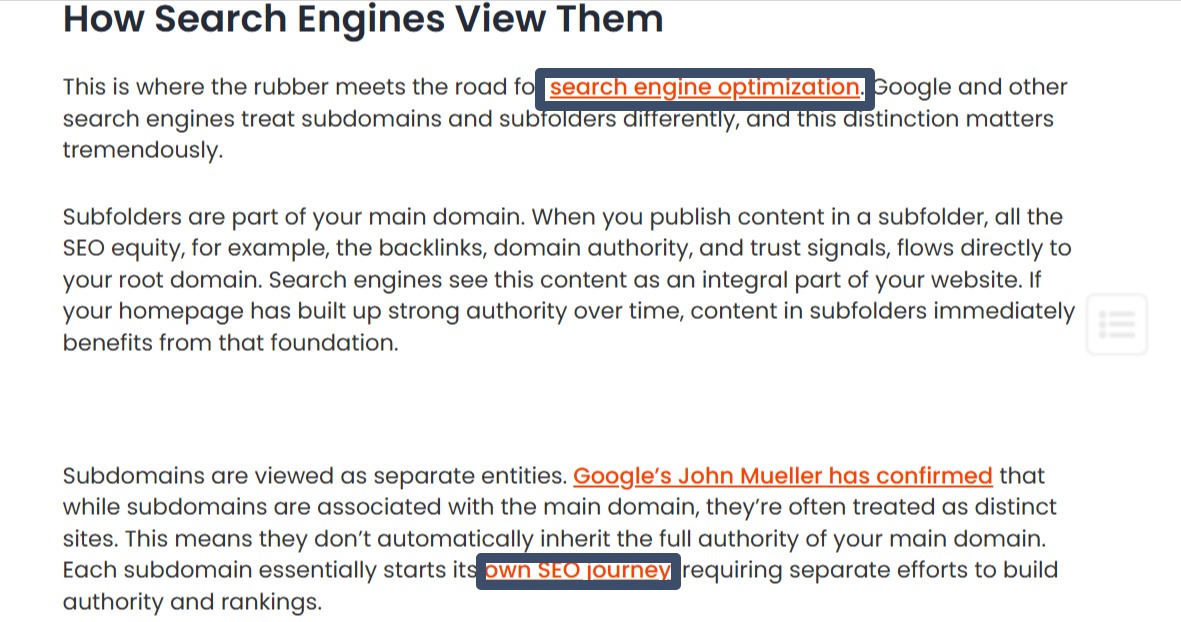
How to Choose The Right Internal Linking Tool
Your choice depends on your website’s size, your technical skills, and your workflow:
- For beginners: Start with Google Search Console or Yoast SEO Premium to learn the basics.
- For content-heavy sites: Link Whisper or Internal Link Juicer will automate the process.
- For technical audits: Screaming Frog and Sitebulb are ideal for data-driven SEO work.
- For comprehensive SEO management: Ahrefs offers unmatched link analysis and performance tracking.
[su_service title=”Info” icon=”icon: info-circle” icon_color=”#000″ size=”20″ class=”InfoBox”]Internal linking demands creating a logical pathway, not just for the readers but also for the search engines. When done strategically, it can help your site rank higher, distribute authority efficiently, and improve overall engagement.[/su_service]
With tools like Link Whisper, Ahrefs, and Screaming Frog, you can uncover hidden opportunities, fix structural issues, and make your website more SEO-friendly from the inside out.
Moiz Banoori is a Digital Marketing specialist with over eight years of experience in content creation and digital journalism. He leads teams at various brands and focuses on developing effective SEO strategies that enhance online visibility. With a degree in journalism, Moiz combines his passion for storytelling with technical skills to deliver innovative digital solutions at REDLUMB, helping clients achieve their online goals in a competitive landscape.