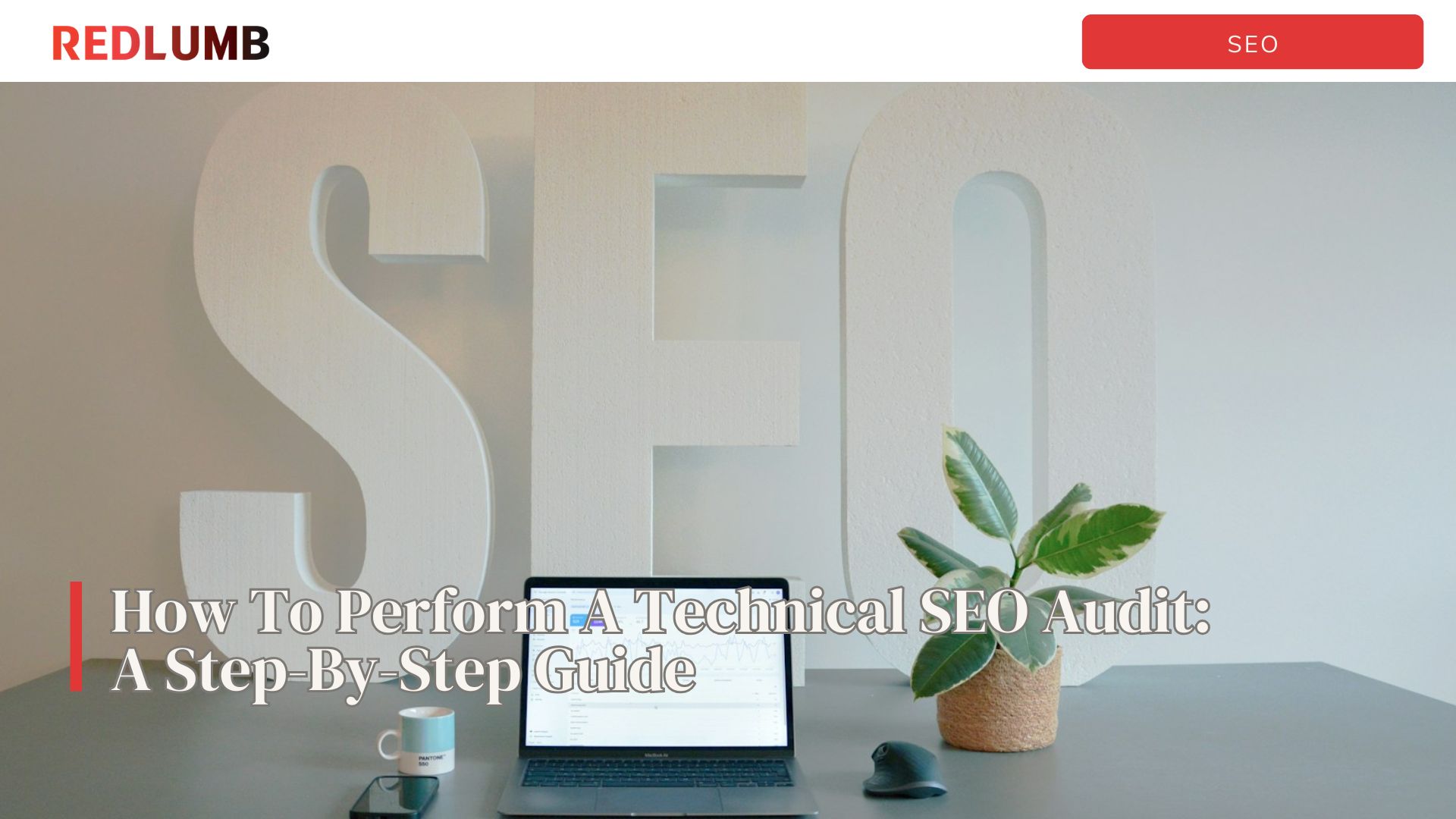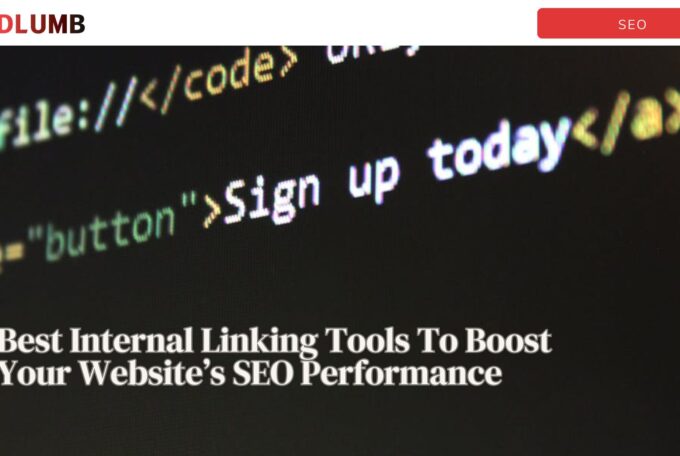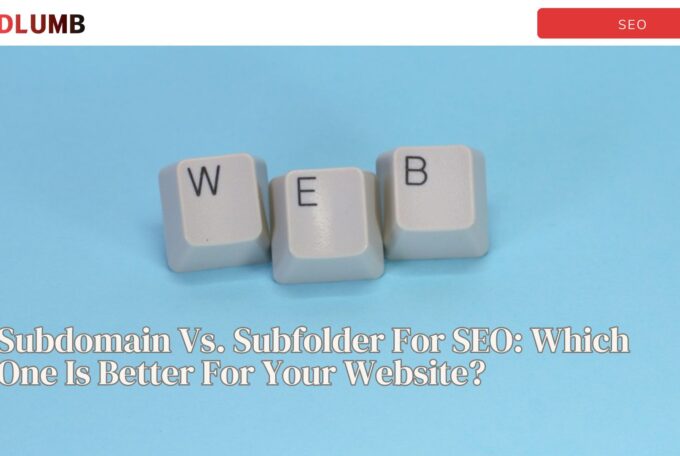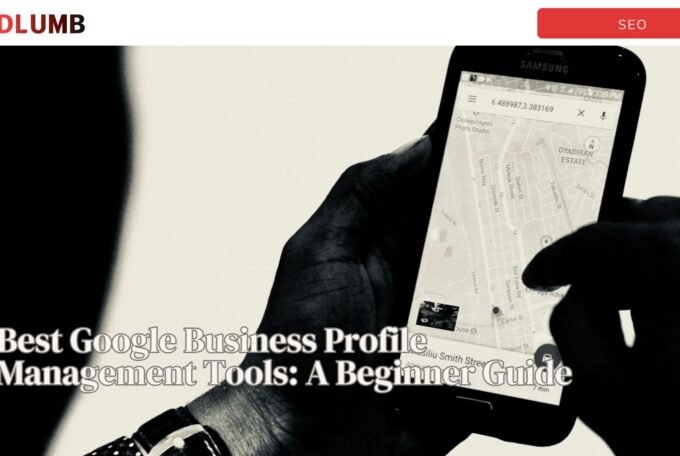If you want your website to perform well in search engines, a technical SEO audit is essential. It helps identify and fix underlying issues that can impact your site’s visibility and user experience. The good news is, you don’t need to be an expert to conduct a thorough technical SEO audit. This guide will walk you through the key steps to audit your website’s technical health efficiently and effectively.
A technical SEO audit is a comprehensive review of your website’s backend structure and performance, focusing on elements that affect search engine crawling, indexing, and user experience. Unlike content or link audits, technical audits dig into site speed, mobile-friendliness, security, site architecture, and more.
Even the best content won’t rank well if search engines struggle to crawl or index your site. That is why technical SEO ensures your website is accessible, fast, and optimized for both users and search bots. A well-executed audit helps you find hidden issues, improve rankings, and deliver a smoother user experience. If you find the process overwhelming, you can opt for search engine optimization services in the UAE that can help audit and optimize your website for better technical performance.
[su_list class=”story-highlight”]Key Takeaways
- A technical SEO audit identifies and fixes backend issues like crawl errors, site speed, mobile-friendliness, and security to improve search rankings.
- Steps include crawling your site, checking indexing, analyzing site speed, reviewing mobile usability, site structure, and fixing duplicate content and HTTPS issues.
- Regular audits and monitoring using tools like Google Search Console and Screaming Frog help maintain optimal website performance and SEO health.[/su_list]
[su_service title=”How We Can Help?” icon=”icon: info-circle” icon_color=”#000″ size=”20″ class=”InfoBox”]Don’t let hidden technical issues hold your site back. If technical nitty-gritty is not your cup of tea, get a comprehensive technical SEO audit today with the help of REDLUMB and fix problems that affect your search visibility and user experience. Whether you’re a business owner or digital marketer, a well-maintained site means better rankings, more traffic, and higher conversions.[/su_service]
Step 1: Crawl Your Website
First things first, you must start by crawling your website to get an overview of all pages and detect potential problems.
Tools to use:
- Screaming Frog SEO Spider. (free up to 500 URLs)
- Sitebulb.
- SEMrush Site Audit.
- Ahrefs Site Audit.
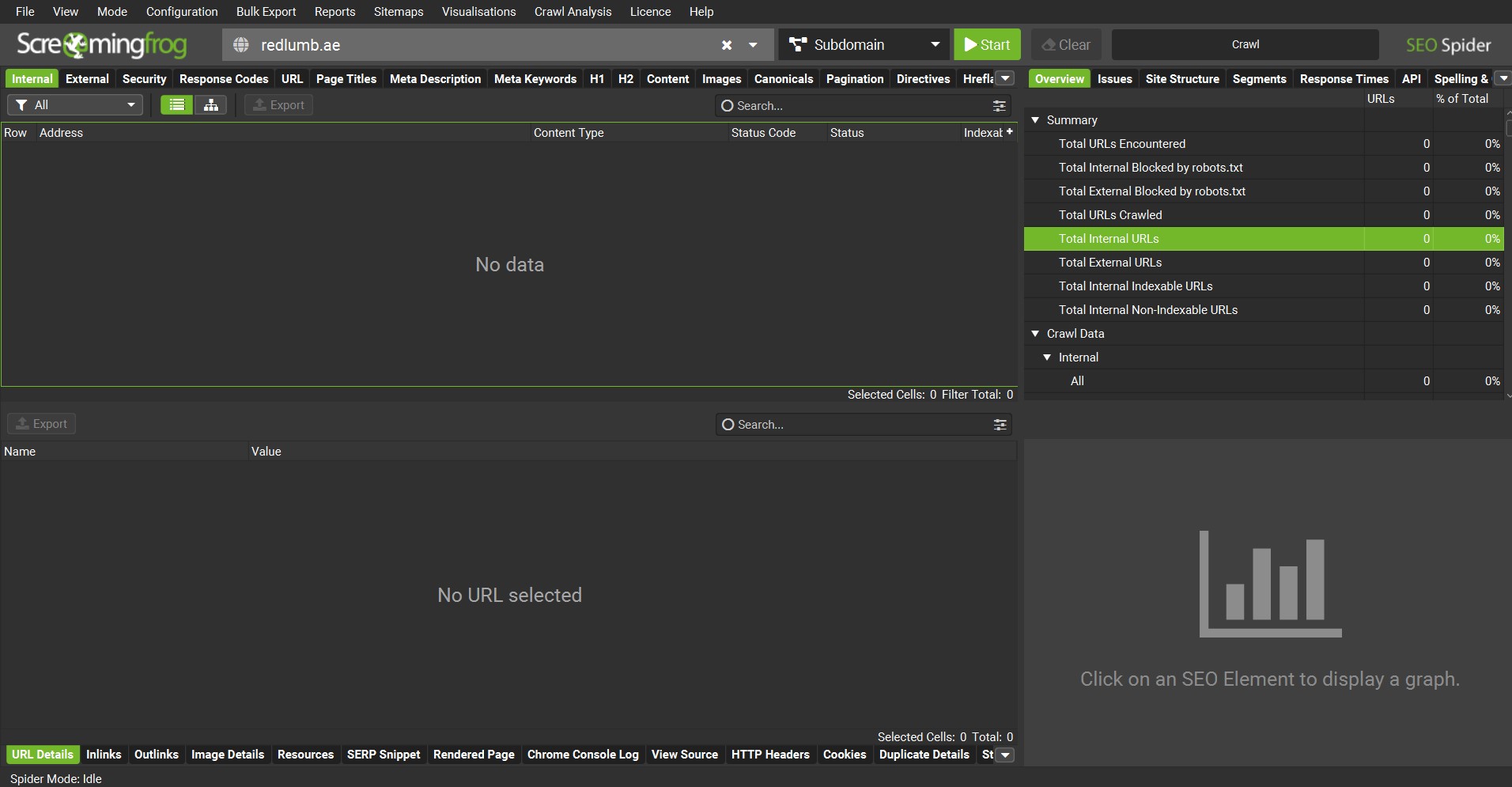
What to look for:
- Broken links (404 errors).
- Redirect chains or loops.
- Duplicate content.
- Orphan pages. (pages not linked internally)
- Page titles and meta descriptions issues.
Crawling your website really helps with providing a clear picture of the technical issues. With that sorted out, now you can pay attention to how to fix them promptly before they start tanking your website’s search rankings.
Step 2: Check Your Website’s Indexing Status
You must also make sure that Google is indexing your important pages and not wasting resources on unnecessary ones.
How to do it:
- Use Google Search Console (GSC) → Coverage report.
- Perform a site search on Google: site:yourdomain.com.
Key checks:
- Confirm how many pages are indexed versus your total pages.
- Identify pages with “noindex” tags or canonical issues.
- Detect pages blocked by robots.txt or meta robots tags.
[su_service title=”Info” icon=”icon: info-circle” icon_color=”#000″ size=”20″ class=”InfoBox”]Google Search Console is a straightforward tool to get insights into your non-indexed pages. The good habit is to sort all the pages out in the sheet that are crawled and not indexed, and then fix each one individually. Once that is done, you can request indexing again through the GSC Panel.[/su_service]
Step 3: Analyze Website Speed & Performance
Page speed is a crucial ranking factor and affects user experience.
Tools to use:
- Google PageSpeed Insights.
- GTmetrix.
- Lighthouse. (built into Chrome DevTools)
What to check:
- Loading time. (aim for under 3 seconds)
- Core Web Vitals. (Largest Contentful Paint, First Input Delay, Cumulative Layout Shift)
- Image optimization.
- Browser caching.
- Minification of CSS, JavaScript, and HTML.
Do not forget to address any slow-loading elements by compressing images, reducing server response time, and minimizing render-blocking resources.
Step 4: Ensure Mobile-Friendliness
With mobile-first indexing, your site must work perfectly on mobile devices.
How to check:
- Google Mobile-Friendly Test tool.
- Review your website on various devices and screen sizes.
Focus on:
- Responsive design.
- Readable fonts and buttons.
- No horizontal scrolling or content cutoffs.
If your site isn’t mobile-friendly, implement responsive design best practices to enhance usability. Test all the features of your website on a mobile phone to confirm whether users can easily navigate across the webpage.
Step 5: Review Your Site Architecture & Internal Linking
A logical structure helps search engines understand your site hierarchy and content relationships.
Things to audit:
- Clear URL structure. (short, descriptive, keyword-rich)
- Consistent use of HTTPS.
- Use breadcrumb navigation.
- Check internal linking for orphan pages and ensure important pages have multiple internal links.
- Sitemap.xml presence and accuracy.
A well-organized site architecture helps distribute link equity and improves crawl efficiency.
Step 6: Inspect Your HTTPS & Security
Google favors secure websites, so make sure your site uses HTTPS correctly.
Audit points:
- Confirm the SSL certificate is active and valid. (use tools like SSL Labs)
- Check for mixed content errors. (HTTP resources loading on HTTPS pages)
- Redirect all HTTP URLs to the HTTPS version.
Security issues can harm rankings and user trust, so prioritize fixing any vulnerabilities ahead of time. There are many known cases of websites taking a dent just because Google was unable to confirm the SSL certificate.
Step 7: Evaluate Structured Data & Schema Markup
Structured data helps search engines understand your content context and enhances search result appearances with rich snippets.
How to audit:
- Use Google’s Rich Results Test.
- Check your schema implementation against schema.org standards.
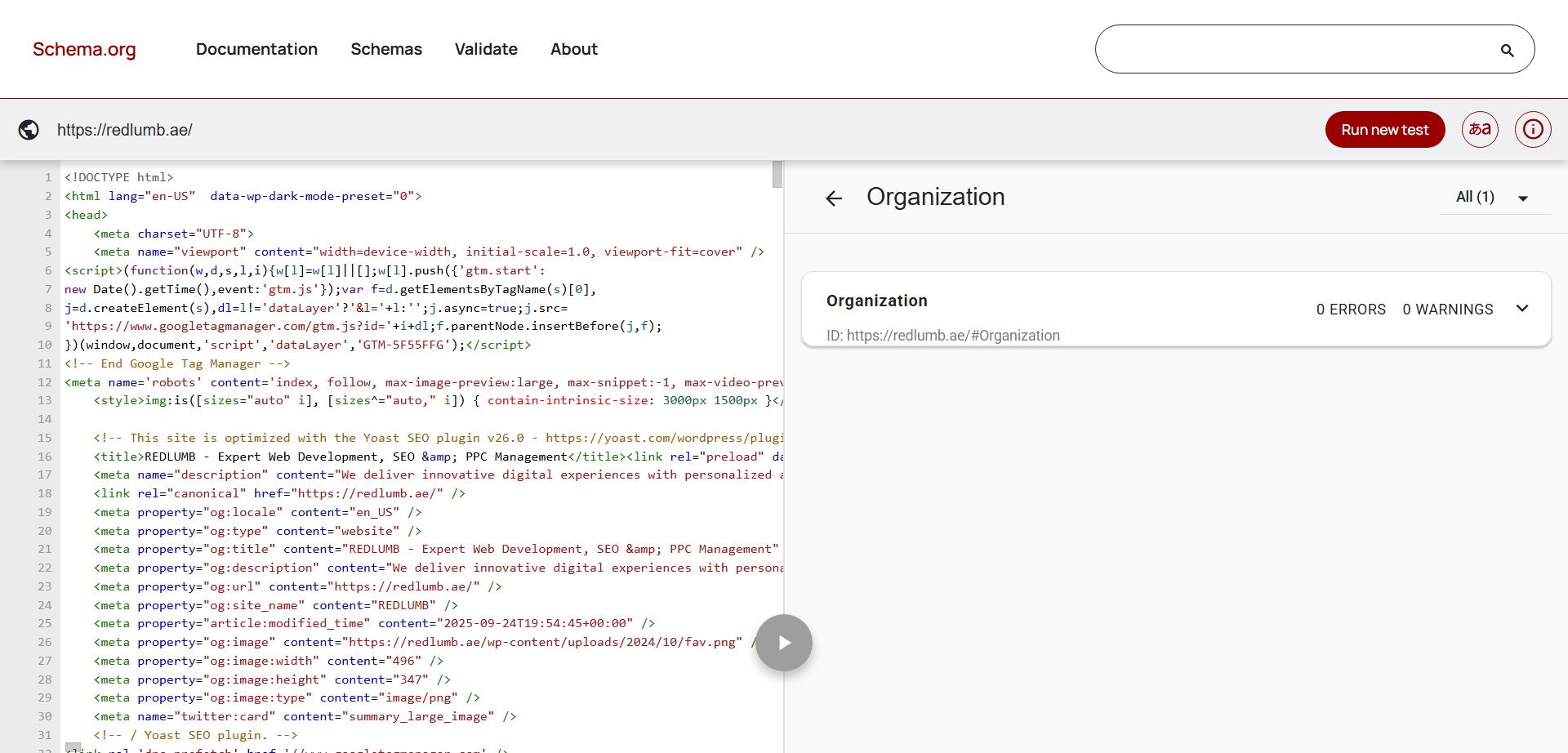
Common schema types:
- Articles.
- Products.
- FAQs.
- Local Business.
All you need to do is implement or fix schema markup to improve SERP visibility and click-through rates.
Step 8: Check for Duplicate Content & Canonicalization
Duplicate content can confuse search engines and dilute ranking signals.
What to do:
- Identify duplicate titles, meta descriptions, and page content. (crawl tools help here)
- Use canonical tags (rel=”canonical”) to point search engines to the preferred version of a page.
- Ensure parameters or session IDs aren’t creating multiple versions of the same content.
[su_service title=”Info” icon=”icon: info-circle” icon_color=”#000″ size=”20″ class=”InfoBox”]Proper canonicalization keeps your SEO focused and avoids penalties.[/su_service]
Step 9: Audit Robots.txt & Sitemap.xml Files
These files guide search engine bots on which pages to crawl and index.
What to check:
- robots.txt:
- Confirm it’s not blocking important pages.
- Use the “robots.txt Tester” in Google Search Console.
- sitemap.xml:
- Make sure it’s submitted to GSC.
- Ensure it contains only URLs you want indexed.
- Verify all URLs in the sitemap are valid and reachable.
Keeping these files clean and accurate will promote efficient crawling and indexing for all of your pages.
Step 10: Monitor Your Website’s Analytics & Logs
Your technical SEO audit doesn’t end with fixing issues. You must monitor it continuously to avoid any uncertain issues.
- Set up Google Analytics and Google Search Console properly.
- Check for unusual drops or spikes in traffic.
- Analyze server logs to see how search bots crawl your site.
- Monitor crawl errors and fix issues promptly.
Continuous monitoring helps catch and resolve technical SEO problems early. You should make the habit of monitoring the website’s analytics throughout the week and also keep track of Google Updates to stay ahead of the curve of the latest trends and technical issues that arise occasionally.
Performing a technical SEO audit might seem overwhelming at first, but breaking it down into these manageable steps makes the process straightforward. Regular audits help you maintain a healthy website that performs well in search engines and offers a great user experience.
Moiz Banoori is a Digital Marketing specialist with over eight years of experience in content creation and digital journalism. He leads teams at various brands and focuses on developing effective SEO strategies that enhance online visibility. With a degree in journalism, Moiz combines his passion for storytelling with technical skills to deliver innovative digital solutions at REDLUMB, helping clients achieve their online goals in a competitive landscape.