Creating a website has become essential for businesses and individuals, with Wix and WordPress emerging as two leading platforms. These website builders serve millions of users worldwide, yet they offer distinctly different approaches to website creation. The choice between Wix vs. WordPress can significantly impact a project’s success, budget, and long-term maintenance requirements.
[su_list class=”story-highlight”]Key Takeaways
- Wix offers an intuitive drag-and-drop editor ideal for beginners, while WordPress provides extensive customization through themes and plugins, though it requires a steeper learning curve.
- Wix has transparent, tiered pricing with all-inclusive plans, making it predictable but limiting in scalability. WordPress is flexible with varying costs depending on chosen themes, plugins, and hosting, offering cost-effective scaling for growing businesses.
- Wix’s integrated eCommerce and SEO tools suit small to medium businesses. In contrast, WordPress with WooCommerce offers scalable, highly customizable eCommerce solutions and advanced SEO capabilities, suitable for businesses prioritizing growth and control.[/su_list]
Comparison Overview
| Feature | Wix | WordPress |
| Ease of Use | Drag-and-drop editor, beginner-friendly | Requires learning curve, Gutenberg block editor |
| Customization | Limited, based on templates | Extensive via themes and plugins |
| Setup Process | All-in-one package, straightforward | Requires separate hosting, theme selection |
| Design Flexibility | Over 800 templates, limited switching after launch | 11,000+ themes. You can switch anytime |
| Mobile Responsiveness | Dedicated mobile editor | Responsive themes vary by customization |
| Pricing Structure | Tiered plans (USD 17-159/month) | Flexible, with hosting, themes, plugins cost |
| eCommerce Tools | Integrated, suitable for small to medium businesses | WooCommerce, is highly scalable and customizable |
| Marketing & SEO | Built-in tools, Semrush integration | Advanced options via plugins (e.g., Yoast SEO) |
| Long-term Value | Predictable, all-inclusive costs | Flexible costs with potential for scalability |
| Best For | Small businesses, individuals needing ease of use | Businesses needing control, scalability |
Ease of Use
When building websites, the learning curve can make or break the experience for many users. Wix and WordPress take fundamentally different approaches to website creation, each with advantages and challenges.
Wix’s Drag-and-Drop Editor vs WordPress’s Learning Curve
The Wix Editor provides an intuitive, visual experience similar to working with presentation software. Users can move elements pixel by pixel, placing them anywhere on the page with precise control. This approach makes website creation accessible to beginners, requiring no coding knowledge or technical expertise.
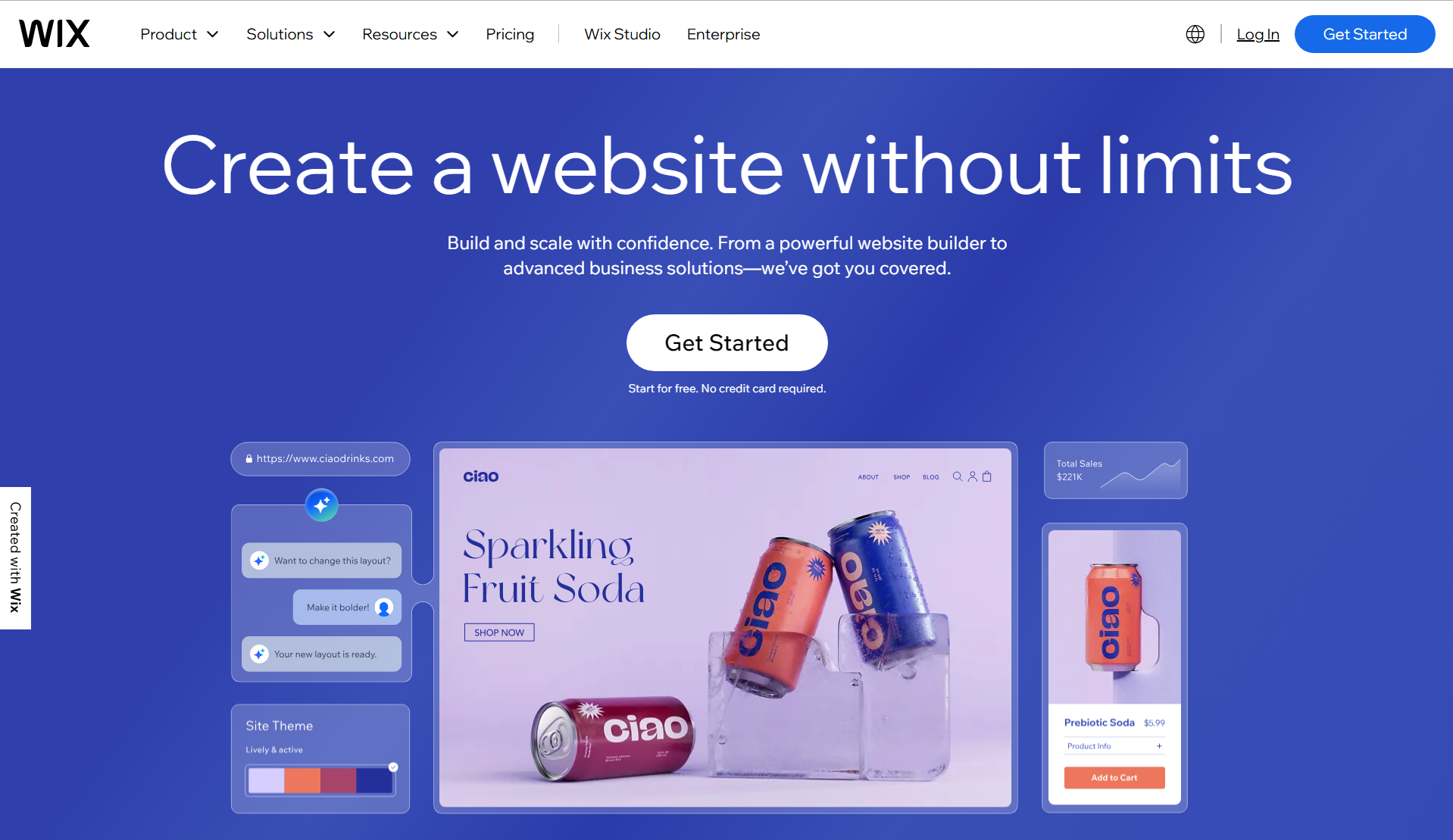
WordPress, as a content management system, uses the Gutenberg block editor, which operates differently from traditional drag-and-drop interfaces. While functional, users often need to switch between the editor and the published site to verify their changes, making the process less straightforward than Wix’s immediate visual feedback.
Wix ADI vs WordPress Customization
Wix ADI (Artificial Design Intelligence) represents a significant advancement in automated website creation. The system:
- Generates custom websites based on user questionnaire responses.
- Creates initial layouts automatically.
- Allows for easy modifications after generation.
- Provides quick setup for those who need a website immediately.
WordPress takes a more traditional approach to customization, focusing on content management rather than drag-and-drop design. While it offers extensive customization options through themes and plugins, users might need to invest time learning the platform’s intricacies.
Setup Process Comparison
Setting up a Wix website involves a straightforward process of account creation followed by immediate access to the website builder. The platform includes everything needed in one package: hosting, themes, and essential tools.
WordPress setup requires more technical involvement, including selecting a hosting provider and installing the content management system. While some hosts offer one-click WordPress installation, users still need to handle theme selection, plugin installation, and basic configuration independently. For those seeking more control, this additional complexity comes with the benefit of greater flexibility and customization potential.
Design and Customization
Design capabilities form the foundation of any successful website, and both platforms offer distinct approaches to visual customization.
Wix Templates vs WordPress Themes
Wix provides over 800 pre-designed templates across five categories: business and services, store, creative, community, and blog. These templates come with ready-made pages and sections, making it easier for users to start building their websites. However, there’s a significant limitation: once a template is selected and the site goes live, users cannot switch to a different design without rebuilding the entire website.
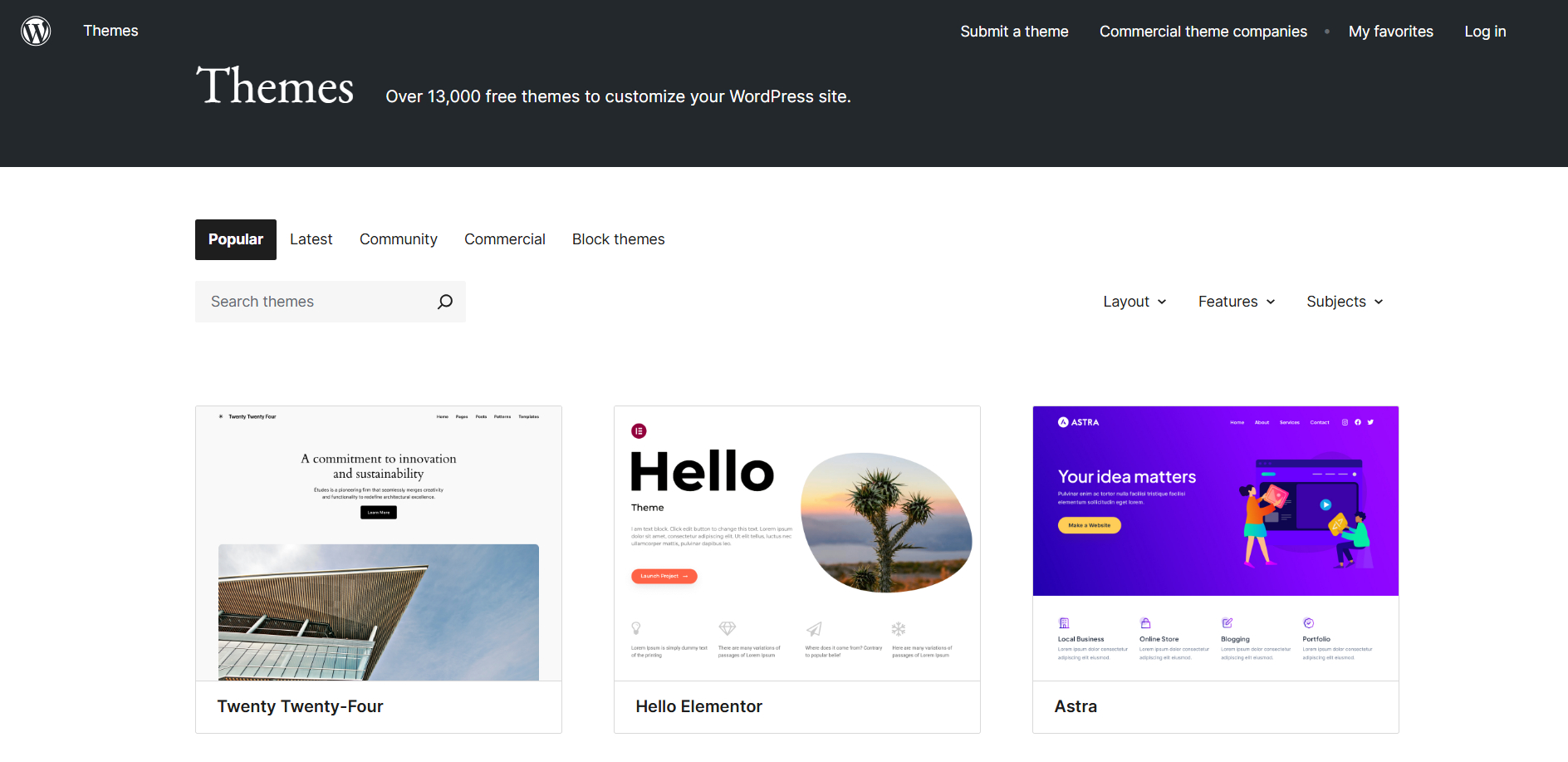
WordPress offers a more extensive collection with over 11,000 themes in its official directory. Unlike Wix, WordPress allows users to switch themes even after the site is live. While free themes provide excellent functionality, premium themes offer additional features, enhanced customization options, and dedicated support from development teams.
Design Flexibility and Control
Wix’s design system centers around its intuitive drag-and-drop editor, which includes:
- Built-in AI text creator for content generation.
- Custom animation capabilities.
- Integrated color scheme management.
- Pre-configured element positioning.
WordPress takes customization to a deeper level through its Theme Editor and extensive plugin ecosystem. Users can modify their sites through various methods, from basic block editing to advanced source code modifications. The platform supports third-party page builders and offers complete access to theme files, providing unprecedented control over design elements.
Mobile Responsiveness
Both platforms prioritize mobile optimization, but their approaches differ. Wix provides a dedicated mobile editor, allowing users to fine-tune how their websites appear on smaller screens. The platform automatically adjusts layouts and ensures consistent performance across devices.

WordPress themes, particularly newer ones, come with built-in responsive design features that adapt seamlessly to different screen sizes, though the level of mobile optimization can vary depending on the chosen theme and customization options.
Pricing and Value
Cost considerations often determine the final choice between website-building platforms. While both Wix and WordPress offer viable solutions, their pricing structures differ significantly in approach and transparency.
Wix Plans and Costs
Wix operates on a tiered pricing model with clearly defined monthly costs. The platform offers four main premium plans:
- Light Plan: USD 17.00/month with 2GB storage.
- Core Plan: USD 29.00/month with 50GB storage.
- Business Plan: USD 36.00/month with 100GB storage.
- Business Elite: USD 159.00/month with unlimited storage.
Each plan includes essential features like custom domains, and SSL certificates, and removes Wix branding. The platform also offers a free tier, though it comes with Wix advertisements and limited functionality.
WordPress Costs (Hosting, Themes, Plugins)
WordPress.org presents a more flexible but complex pricing structure. The core software is free, but users must account for several essential components:
- Hosting: USD 3–30/month.
- Domain Name: USD 10–15/year.
- Premium Themes: USD 30–100 (one-time).
- Essential Plugins: USD 0–1,000/year.
Most beginners can launch a WordPress site for approximately USD 11-15 per month, though costs can scale significantly based on specific needs and requirements.
Hidden Expenses for Both Platforms
Users should consider several less obvious costs when budgeting for either platform. For Wix, additional expenses might include premium apps from the Wix App Market and enhanced marketing tools. WordPress users often encounter unexpected costs related to security measures, backup solutions, and professional maintenance services.
[su_service title=”Important” icon=”icon: exclamation-triangle” icon_color=”#00ae27″ size=”20″ class=”ImportntBox”]The long-term value proposition differs between platforms. Wix provides predictable monthly expenses with all-inclusive packages, while WordPress offers greater cost flexibility but requires more active management of various expenses. For growing businesses, WordPress typically proves more cost-effective, though it demands more technical involvement to optimize spending.[/su_service]
eCommerce and Business Features
For businesses seeking to establish an online presence, eCommerce capabilities often become the deciding factor between platforms. Both Wix and WordPress offer robust solutions for online selling, though their approaches differ significantly in implementation and scalability.
Wix eCommerce Tools
The Wix platform provides an integrated eCommerce solution through its business plans, starting at USD 29.00 per month. The platform includes essential features:
- Abandoned cart recovery emails.
- Automatic checkout discounts.
- Social channel integration.
- Point of Sale capabilities.
- Back-in-stock notifications.
While Wix’s eCommerce tools are comprehensive for small to medium-sized businesses, larger inventories may find the platform’s limitations challenging, particularly regarding product variation management and wholesale capabilities.
WooCommerce for WordPress
WooCommerce, as WordPress’s premier eCommerce solution, offers unparalleled flexibility and scalability. The core plugin is free, though users need to factor in hosting costs and potential premium extensions. WooCommerce’s strength lies in its extensive customization options and ability to handle complex eCommerce scenarios, from wholesale pricing to sophisticated shipping rules.
- Initial Cost: WooCommerce – Free Plugin; Wix – From USD 29/month.
- Customization: WooCommerce – Extensive; Wix – Limited.
- Scalability: WooCommerce – Unlimited; Wix – Platform Dependent.
- Payment Options: WooCommerce – Multiple Gateways; Wix – Limited Gateways.
Marketing and SEO Capabilities
Both platforms provide robust marketing and SEO tools, though their implementation differs. Wix offers built-in features including canonical tags, robot meta tags, and URL customization. The platform’s integration with Semrush provides detailed analytics and SEO guidance.
WordPress with WooCommerce takes a more modular approach through plugins like Yoast SEO (USD 99.00 per year). While this requires additional setup, it provides greater control over technical SEO aspects and marketing capabilities. The platform’s flexibility allows for advanced marketing features, including sophisticated email campaigns, customer segmentation, and detailed analytics tracking.
[su_service title=”Info” icon=”icon: info-circle” icon_color=”#000″ size=”20″ class=”InfoBox”]For businesses prioritizing growth, WooCommerce’s extensibility offers advantages in terms of marketing automation and SEO optimization. However, Wix’s integrated approach proves more accessible for businesses seeking a streamlined solution without technical complexity[/su_service]
Which Platform Is Right for You?
Both Wix and WordPress excel in distinct areas, making each platform ideal for different types of users. Wix stands out with its user-friendly drag-and-drop interface and all-inclusive pricing structure, perfect for small businesses and individuals seeking quick website deployment. WordPress offers unprecedented flexibility and scalability through its extensive theme and plugin ecosystem, though it requires more technical knowledge and active management of various components.
The choice between these platforms depends primarily on specific project requirements, technical expertise, and long-term goals. Small businesses prioritizing simplicity and immediate results might find Wix’s streamlined approach more suitable. Organizations requiring extensive customization, scalable eCommerce solutions, or complete control over their website architecture will benefit from WordPress’s robust framework and limitless possibilities.
Syed Haris Ali is a renowned web developer and designer at REDLUMB, specializing in front-end technologies, with a particular focus on WordPress. Holding a BS in Computer Science, he has successfully delivered over 50 websites across various sectors, providing tailored solutions to meet diverse client needs. With a keen eye for design and a passion for functionality, Haris creates engaging user experiences that elevate brands online.


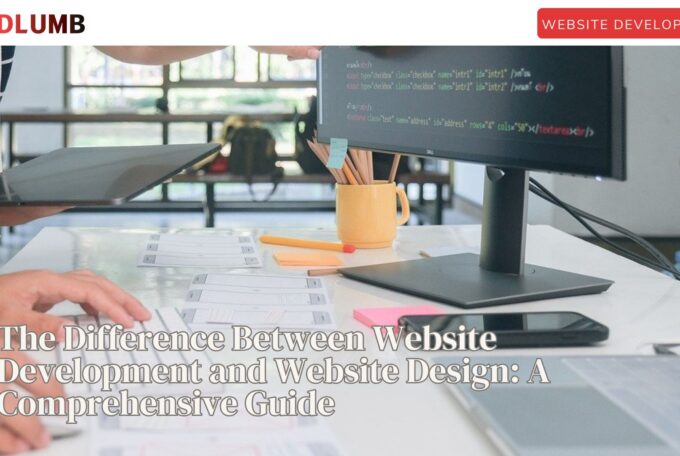
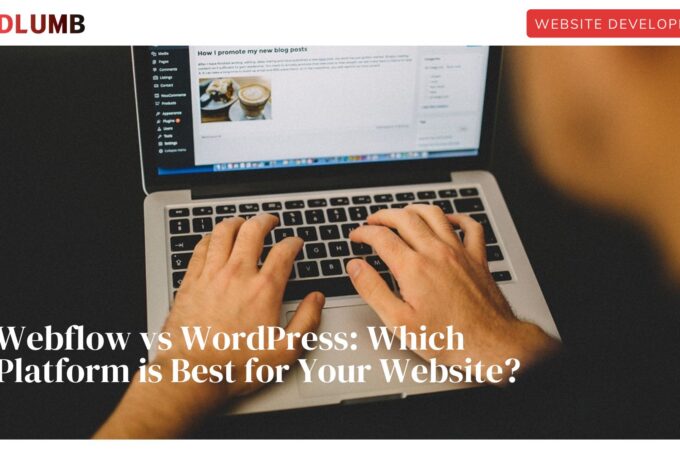
![How to Make Your Website Show Up on Google [All Steps]](https://redlumb.ae/wp-content/uploads/2024/11/REDLUMB-Template-6-680x456.jpg)