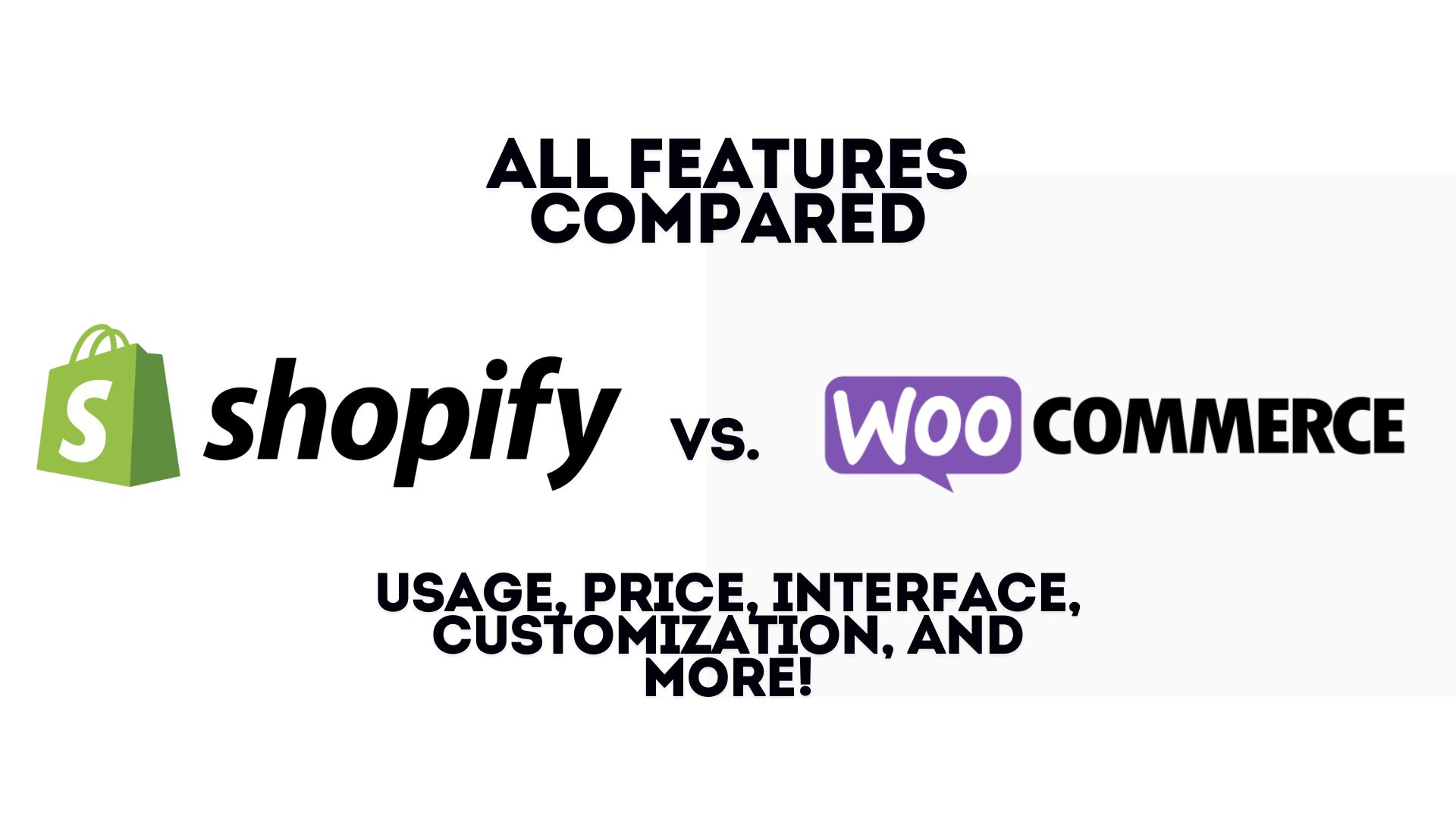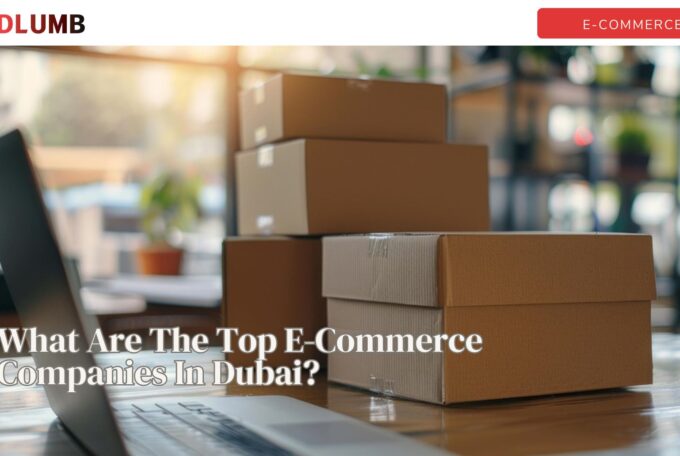Are you ready to launch your online business but can’t decide between WooCommerce and Shopify? This decision can make or break your e-commerce business. Since both platforms offer unique features and benefits, making the choice challenging for entrepreneurs looking to establish their digital storefronts.
[su_list class=”story-highlight” ]Highlights
- Shopify offers a more user-friendly and quicker setup process, ideal for non-technical users, while WooCommerce provides deeper customization options for those with WordPress experience and coding skills.
- WooCommerce may seem budget-friendly initially, but it comes with hidden costs like hosting and plugins. Shopify’s plans are more expensive upfront but include essential features and potentially eliminate transaction fees.
- Shopify’s built-in sales tools and scalability suit businesses that prioritize simplicity and growth, while WooCommerce offers more flexibility for custom solutions and international expansion.
[/su_list]
Comparison Overview
| Feature | WooCommerce | Shopify |
| Ease of Use | Requires WordPress knowledge and more setup | User-friendly, quick setup with step-by-step guidance |
| Customization | Highly customizable with themes and plugins | Limited customization but offers a drag-and-drop editor |
| Pricing | Free plugin, but additional costs for hosting, themes, and plugins | All-inclusive pricing plans starting at $29/month |
| Sales Tools | Requires plugins for additional features | Comprehensive sales tools included in all plans |
| Scalability | Scalable with the right hosting and plugins | Automatic scaling and dedicated Shopify Plus for large stores |
| Transaction Fees | None, but payment gateways have processing fees | No fees with Shopify Payments; otherwise, transaction fees apply |
Ease of Use and Setup
When it comes to setting up an online store, the ease of use and setup process can make or break your e-commerce journey.
WooCommerce Setup
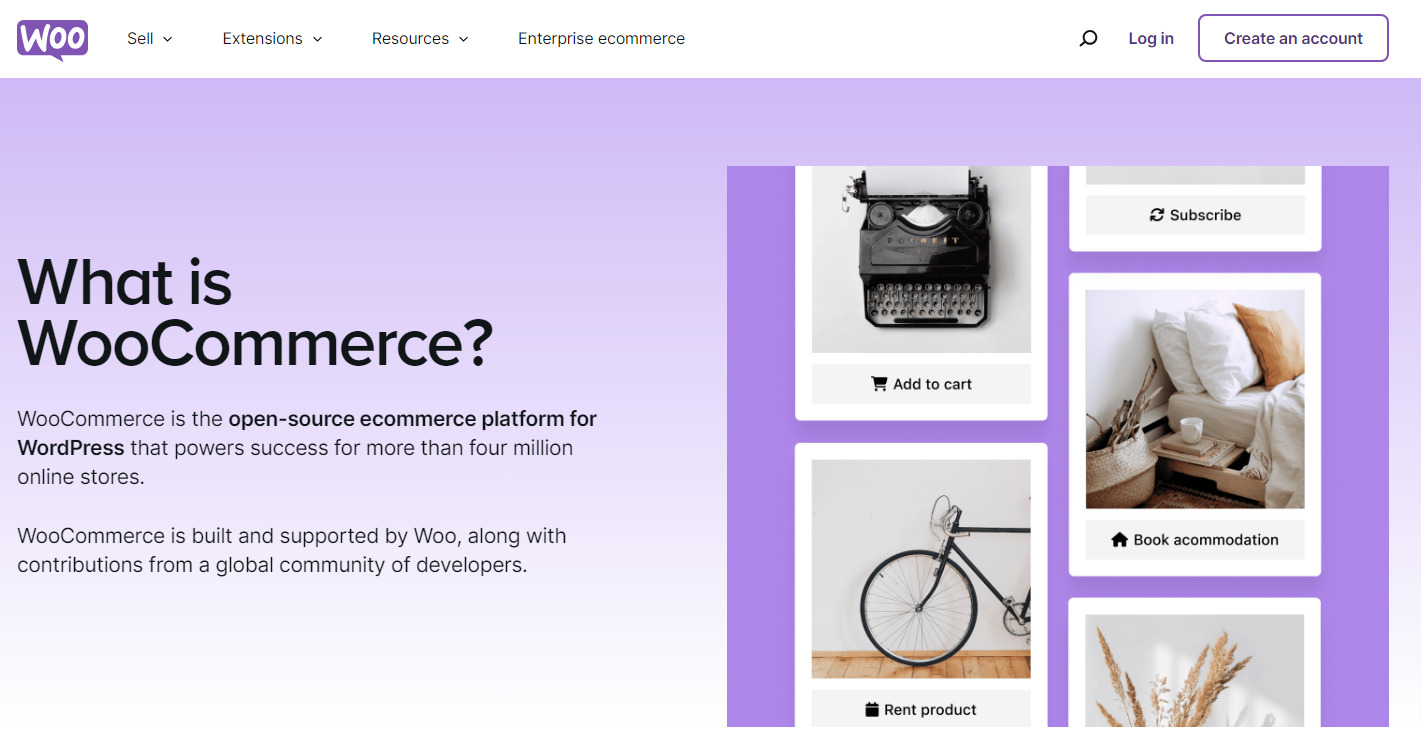
In our experience, WooCommerce, as an e-commerce plugin for WordPress, requires a bit more technical know-how to get started. Here’s what you need to do:
- Find a domain name and hosting provider.
- Install WordPress.
- Set up the WooCommerce plugin.
- Choose and install WordPress themes.
- Configure additional plugins as needed.
[su_service title=”Important” icon=”icon: exclamation-triangle” icon_color=”#00ae27″ size=”20″ class=”ImportntBox”]
This process can be time-consuming, especially for beginners. It’s better suited for those familiar with WordPress or those who have some coding skills. The upside? You’ll have more control over your store’s foundation.
[/su_service]
Shopify Setup
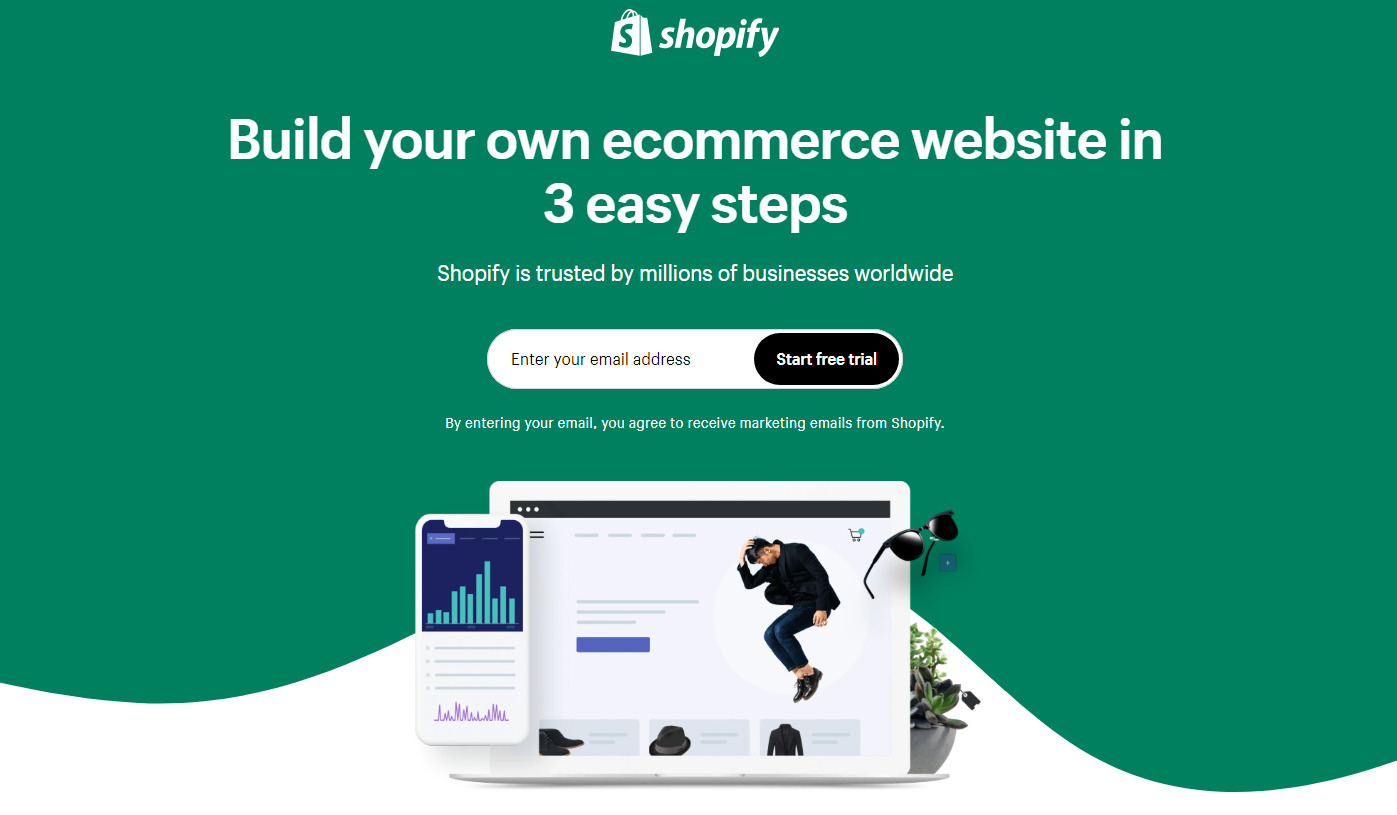
Shopify takes a different approach, offering an all-in-one solution that’s designed to get you up and running quickly. Here’s how it works:
- Sign up for a Shopify account.
- Follow the step-by-step setup wizard.
- Add products to your store.
- Choose a template for your store’s design.
- Launch your store.
Shopify’s intuitive process guides you through each stage, from uploading your first items to selecting the right template. This approach is particularly beneficial for large-scale stores, as it allows for easy product management and bulk uploads via CSV.
User Interface Comparison
WooCommerce
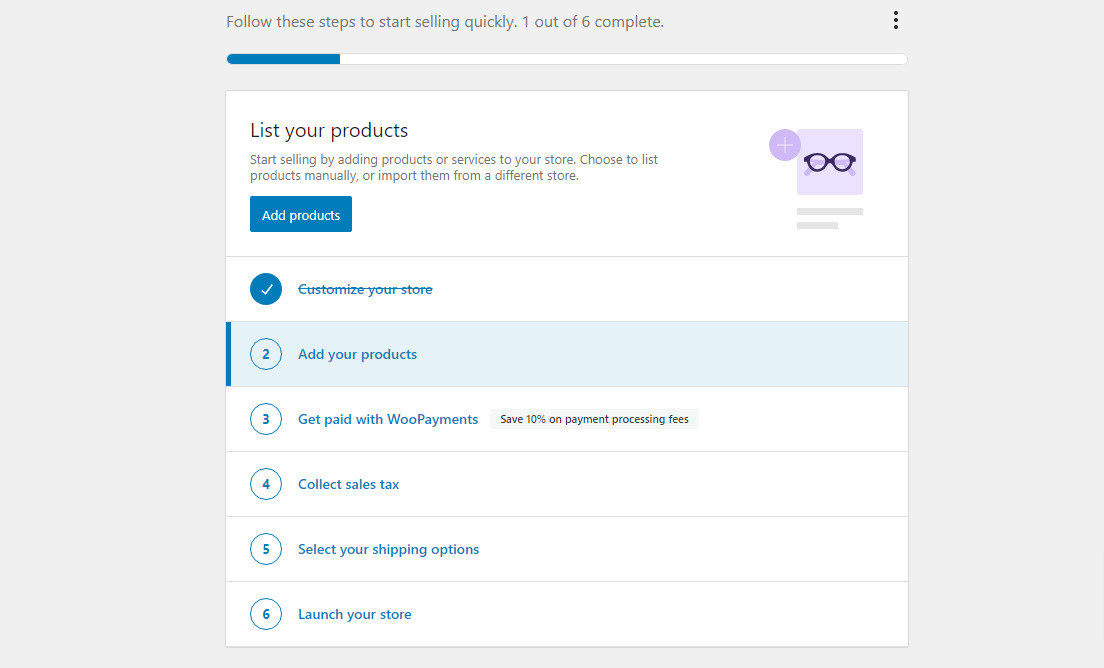
- Integrates with the WordPress dashboard.
- Offers familiar controls for WordPress users.
- Requires more initial configuration.
- May need developer involvement for advanced changes.
Shopify
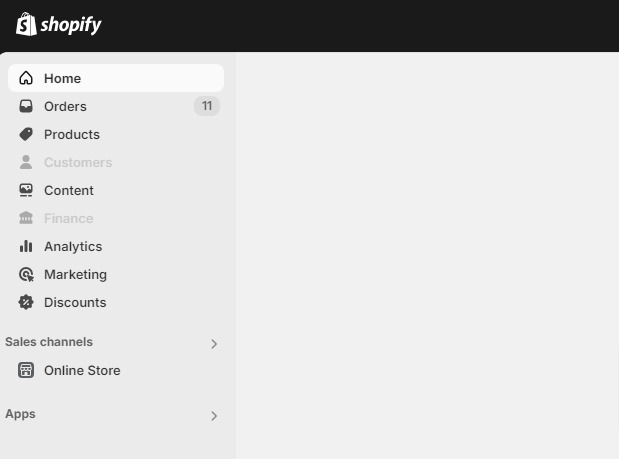
- Clean, user-friendly interface.
- Drag-and-drop editor for easy customization.
- Empowers non-technical users to manage the store.
- Allows for quick adaptations to market trends.
While both platforms offer polished designs, Shopify’s optimized templates give your brand some extra flair and encourage users to explore your site further.
When it comes to ease of use, Shopify generally takes the lead. Its user-friendly interface and guided setup process make it accessible even to those without technical expertise. However, if you’re already comfortable with WordPress, WooCommerce might feel more natural to you.
Ultimately, your choice depends on your technical skills, time availability, and desire for control. Shopify offers simplicity and speed, while WooCommerce provides more customization options for those willing to invest the time and effort.
Pricing and Costs
When it comes to choosing an e-commerce platform, understanding the pricing structure is crucial for businesses of all sizes.
WooCommerce Pricing
WooCommerce is often touted as the most budget-friendly e-commerce solution, primarily because it’s a free WordPress plugin. However, the costs don’t end there. As a self-hosted platform, WooCommerce requires users to manage several additional expenses:
- Domain registrar: USD 10.00 – USD 20.00 per year.
- Hosting provider: USD 36.00 – USD 5,400.00 per year (varies from shared to dedicated hosting).
- Themes: Free – USD 130.00 per year.
- Additional plugins: Free – USD 129.00 per year.
[su_service title=”Info” icon=”icon: info-circle” icon_color=”#000″ size=”20″ class=”InfoBox”]
These costs can add up, resulting in a total monthly expense ranging from USD 4.00 to USD 480.00. However, for those who enjoy flexibility in budgeting and are willing to hunt for deals, we recommend WooCommerce, as it offers greater control over spending.
[/su_service]
Shopify Pricing
Shopify takes a different approach with its all-inclusive pricing plans:
- Basic plan: USD 29.00 per month.
- Standard plan: USD 79.00 per month.
- Advanced plan: USD 299.00 per month.
While these plans might seem pricier upfront, they include essential features like hosting, themes, and app access. Shopify’s value for money scored a perfect 5 out of 5 in hands-on research, thanks to its comprehensive offerings.
Each plan provides:
- Pre-built or custom themes.
- Multiple sales channels.
- Access to e-commerce apps.
- Shopify POS for in-person transactions.
This all-in-one solution is particularly beneficial for those who lack technical expertise and want to set up their online store quickly.
Transaction Fees
Transaction fees can significantly impact your bottom line, so it’s essential to understand how they work for each platform.
WooCommerce doesn’t charge transaction fees directly. However, payment gateways like PayPal and Stripe (which are free to integrate) will charge processing fees. For instance, WooCommerce’s WooPayment plugin offers standard pricing of 2.90% plus 30¢ per transaction.
Shopify’s transaction fees vary based on the plan:
- Basic plan: 2.9% plus 30¢ for online transactions.
However, Shopify offers a unique advantage: by using Shopify Payments (their in-house payment processor), you can avoid these transaction fees entirely. This applies to all orders processed via Shopify Payments, Shop Pay, and PayPal Express.
[su_service title=”Important” icon=”icon: exclamation-triangle” icon_color=”#00ae27″ size=”20″ class=”ImportntBox”]
When comparing costs, it’s crucial to consider your specific needs and projected sales volume. While WooCommerce might seem cheaper initially, Shopify’s all-inclusive plans and potential to eliminate transaction fees could prove more cost-effective in the long run, especially for businesses anticipating high sales volumes or those valuing ease of use over customization.
[/su_service]
Customization and Design
When it comes to creating a unique and visually appealing online store, both WooCommerce and Shopify offer a range of options.
WooCommerce Themes and Plugins
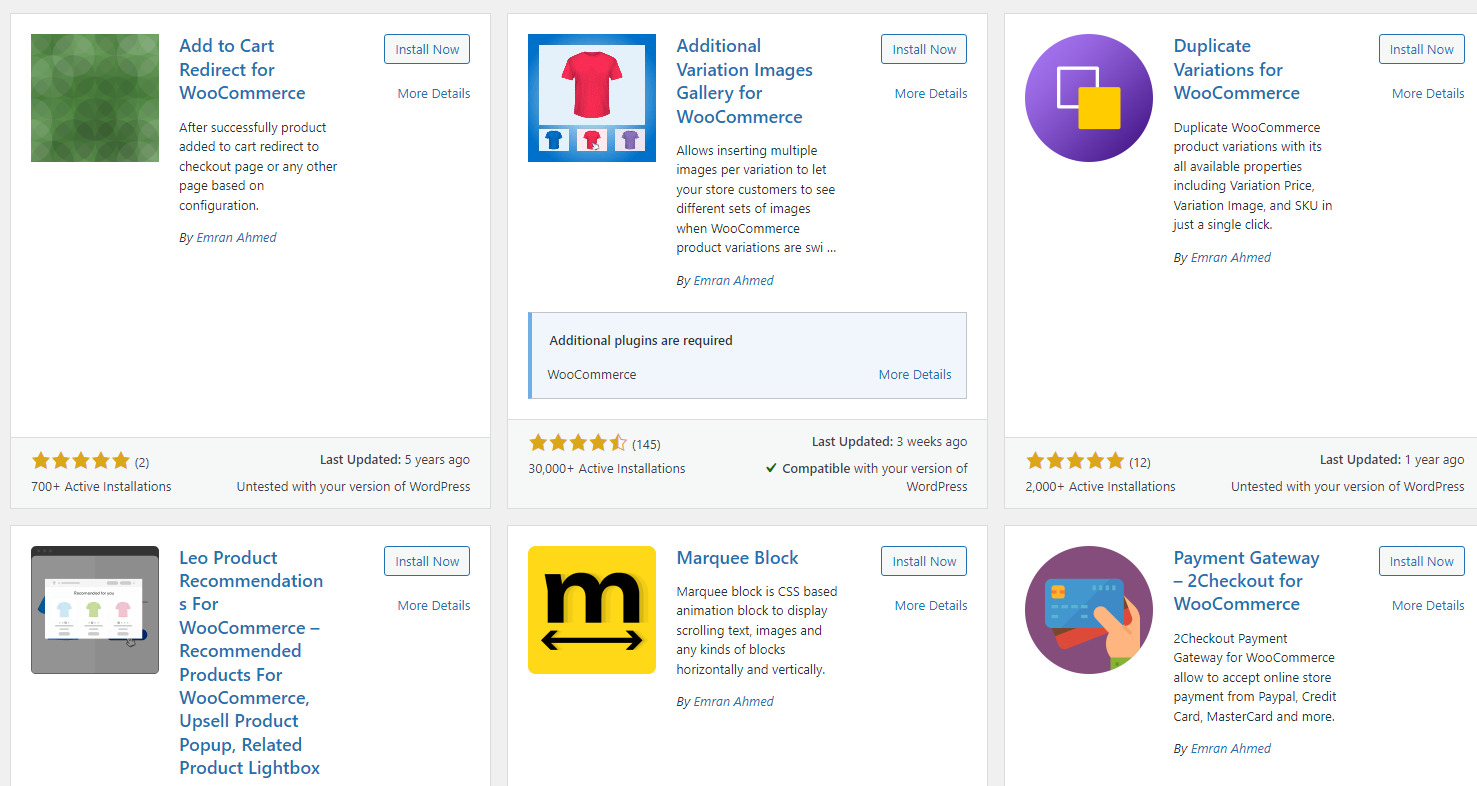
WooCommerce, being a WordPress plugin, taps into an extensive library of themes. This variety is a boon for developers looking to quickly set up client sites. The official WooCommerce theme, Storefront, is a free and reliable option.
However, for those seeking more flexibility, block themes like Twenty Twenty-Four are the way to go. These themes allow users to customize every aspect of the store using the intuitive drag-and-drop block editor without writing a single line of code.
It’s worth noting that while WooCommerce provides basic functionality out-of-the-box, it relies heavily on additional plugins for extended features. This can lead to potential integration issues, often requiring developer intervention, even for minor changes.
Shopify Themes and Apps
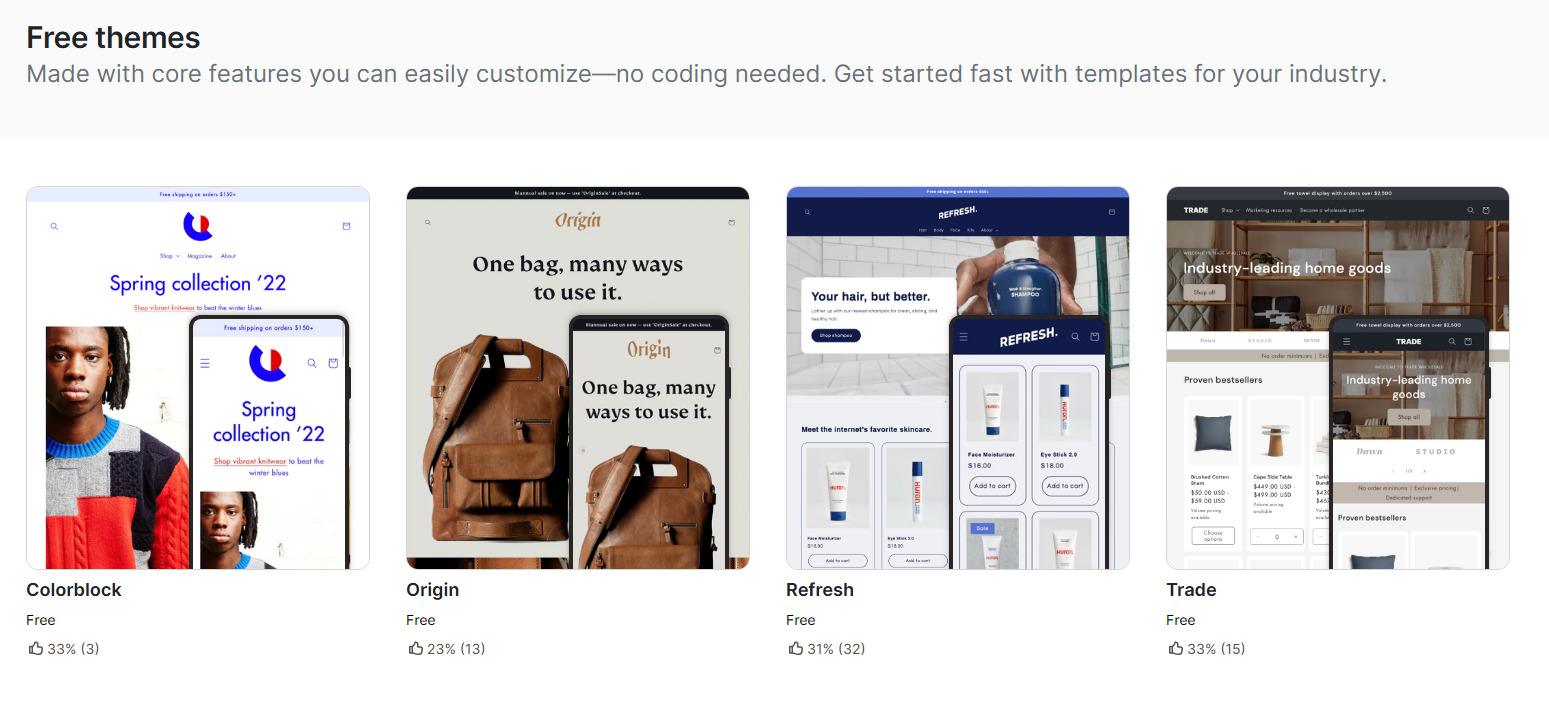
Shopify offers a curated selection of professionally designed themes focusing on quality and ease of use. While some free options exist, most eye-catching designs come with a price tag. Shopify’s themes are designed to be user-friendly, making it easy for non-technical users to manage their online stores.
The platform’s theme editor is intuitive and straightforward, enabling users to make some adjustments. Shopify provides over 100 themes, including 12 free options and numerous premium choices requiring a one-off payment. These themes offer practical features for seamless site navigation, such as mega menus, quick views, and stock counters.
Design Flexibility
WooCommerce emerges as the clear winner for those craving design flexibility and variety. Its customization capabilities empower developers to create truly unique e-commerce sites tailored to each client’s vision. Users can modify existing themes extensively or create custom themes from scratch, providing an unparalleled level of design freedom.
On the other hand, Shopify’s design flexibility is more constrained. While it offers beautiful, user-friendly themes, achieving a unique look and feel often requires higher-tier plans or additional investments in apps and plugins. This can be a significant limitation for developers trying to realize their clients’ visions without incurring extra costs.
But before you go, we want to make one thing clear. All of Shopify’s templates are optimized for mobile, which is crucial given the prevalence of smartphone usage for online shopping. WooCommerce also offers mobile-responsive designs, but this may require additional setup or plugins.
Ultimately, the choice between WooCommerce and Shopify for customization and design depends on your technical skills and design priorities. If you’re looking for a more custom layout and have the time and resources to invest in development, WooCommerce might be the better choice.
However, if you prefer a polished, ready-to-use solution with less technical overhead, Shopify’s optimized templates could be the way to go.
Sales Features and Scalability
Seriously, you do not want to miss out on the sales features and scalability factors.
WooCommerce Sales Tools
WooCommerce offers a range of sales tools to help businesses grow. One of its strengths lies in its customization options. Store owners can browse through hundreds of plugins to tailor their sales features to their specific needs. This flexibility allows for a more creative interface, but it also means that the platform is relatively basic without additional add-ons.
WooCommerce supports various sales-boosting features:
- Coupon creation for any product in the store.
- Integration with social media platforms through plugins, enabling shoppable posts.
- Ability to sell digital products alongside physical ones.
- Support for multiple payment gateways, with over 80 options available.
For reporting, WooCommerce provides data on sales by date, product, and category. This information helps store owners make informed decisions about their inventory and marketing strategies.
Shopify Sales Tools
Shopify comes as a complete package, offering a comprehensive set of sales tools right out of the box. This approach is particularly beneficial for business owners who prefer not to deal with the technical aspects of running an online store.
Shopify’s sales features include:
- Multi-channel selling capabilities, allow products to be sold on platforms like Amazon, Facebook, Pinterest, and Instagram.
- Built-in point-of-sale (POS) software with inventory tracking, analytics, and staff management.
- Partnerships with fulfillment services like USPS, DHL Express, UPS, and Canada Post.
- Shopify Payments, which links directly to the owner’s bank account.
Shopify’s reporting capabilities are extensive, covering sales over time, by product, product vendor, location, and more. This depth of information provides valuable insights for business growth.
Scaling Your Business
When it comes to scalability, both platforms offer solutions, but their approaches differ significantly. WooCommerce provides virtually unlimited scalability, making it ideal for businesses with ambitious growth plans.
It can handle an unlimited number of products, orders, and traffic. However, the quality of the code and the chosen hosting infrastructure play crucial roles in determining performance as the store grows. For high-volume stores, WooCommerce offers Woo Enterprise, providing migration assistance, priority support, and a dedicated Customer Success Manager.
Shopify, on the other hand, automatically scales server resources as a store’s traffic increases. This feature is particularly appealing to agencies with clients who prioritize ease of maintenance. For high-volume merchants, Shopify Plus offers advanced features and enhanced customization options, though at a significantly higher cost starting at $2,500 per month.
Both platforms support international expansion, but WooCommerce’s flexibility in regional payment gateways and custom payment options gives it an edge in adapting to local markets. Additionally, WooCommerce doesn’t charge additional transaction fees beyond those of the payment gateway itself, potentially leading to substantial savings for high-volume stores.
In terms of overall performance, Shopify sites tend to load faster on average compared to WooCommerce sites, which can be a crucial factor in user experience and conversion rates as a business scales.
So Which Is Better? Shopify Or WooCommerce?
Choosing between WooCommerce and Shopify for your online business boils down to your specific needs and technical expertise. WooCommerce offers unparalleled customization and flexibility, making it ideal for those comfortable with WordPress and seeking complete control over their store’s design and functionality.
On the other hand, Shopify shines with its user-friendly interface, all-inclusive pricing plans, and robust built-in features, catering to entrepreneurs who want a hassle-free setup and streamlined management.
Ultimately, the decision has a significant impact on your e-commerce journey. WooCommerce might be the go-to choice for businesses prioritizing cost-effectiveness and extensive customization, while Shopify could be the perfect fit for those valuing ease of use and scalability.
Whichever platform you choose, remember that success in e-commerce relies not just on the tool but also on your product quality, customer service, and marketing strategies.
Syed Haris Ali is a renowned web developer and designer at REDLUMB, specializing in front-end technologies, with a particular focus on WordPress. Holding a BS in Computer Science, he has successfully delivered over 50 websites across various sectors, providing tailored solutions to meet diverse client needs. With a keen eye for design and a passion for functionality, Haris creates engaging user experiences that elevate brands online.