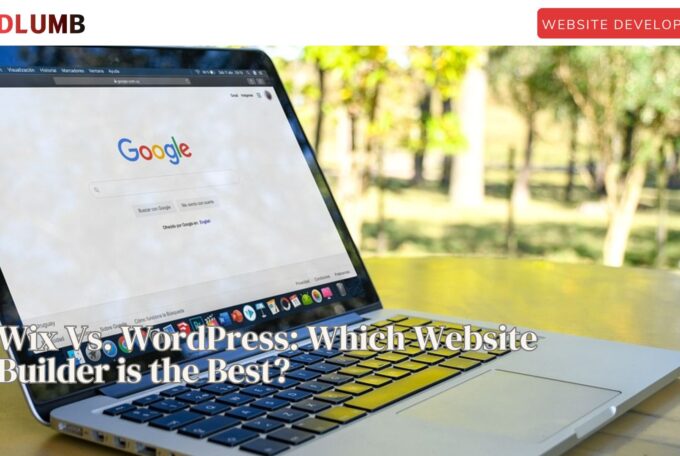Choosing the right platform for a business website can make or break online success in 2025. As the debate between Webflow and WordPress continues to intensify, businesses face a crucial decision that impacts their digital presence. Both platforms offer unique advantages – WordPress dominates with its massive ecosystem and flexibility, while Webflow stands out for its visual design capabilities and hosted solution.
The choice between these platforms extends beyond simple feature comparisons, touching on crucial factors like development speed, maintenance requirements, and total cost of ownership. Whether Webflow proves better than WordPress often depends on specific business needs, technical expertise, and budget constraints.
[su_list class=”story-highlight”]Key Takeaways
- Choosing between Webflow and WordPress depends on specific requirements like technical expertise, scalability, budget, and the website’s purpose (e.g., e-commerce, blogging, or portfolio).
- WordPress offers unmatched flexibility and an extensive plugin ecosystem, making it ideal for content-heavy websites. Webflow shines in design precision and ease of use, appealing to businesses prioritizing visual appeal and streamlined maintenance.
- WordPress may have lower upfront costs but higher long-term expenses due to hosting, plugins, and security. Webflow’s all-in-one pricing model simplifies cost predictability but comes with higher initial fees.[/su_list]
Comparison Table
| Feature Category | WordPress | Webflow |
|---|---|---|
| Market Presence | Powers 42% of all websites | Not mentioned |
| Core Strength | Extensive ecosystem and flexibility | Visual design capabilities and hosted solution |
| Content Management | Advanced blogging tools | Visual CMS interface |
| Design Control | Template-dependent | Pixel-perfect control with visual canvas |
| Customization Method | Theme and plugin-based (59,000+ plugins) | Direct visual editing |
| Scalability | Enterprise-ready | Best for small to medium sites |
| Basic Annual Cost | $50-75 | $144-499 |
| Advanced Features Cost | $150-350 | $192-499 |
| Additional Costs | - Hosting ($2-15/month) - Domain ($10-30/year) - Premium plugins ($40-200 per feature) | All-inclusive in monthly packages |
| Security Considerations | 83% of security remediation requests | Included in monthly packages |
| Integration Capabilities | Native integration with virtually any third-party service | Curated but limited selection |
| Technical Requirements | User-friendly for basic websites | Requires a deeper understanding of web design principles |
| Maintenance | Regular maintenance required | Continuous product improvements included |
Understanding Your Website Requirements
Before diving into the Webflow vs WordPress comparison, businesses must conduct a thorough assessment of their website requirements. A successful web development platform choice stems from understanding specific business needs and goals.
The evaluation process should begin with identifying the website’s primary function. Organizations need to consider whether they’re building an e-commerce platform, informational site, or portfolio showcase. This initial assessment helps determine which platform’s features align best with the project’s objectives.

Key factors to evaluate include:
- Technical expertise available within the team.
- Scalability requirements for future growth.
- Integration needs with existing systems.
- Budget constraints and long-term ROI.
- Content management requirements.
Resource constraints play a crucial role in platform selection. According to industry analysis, implementing new technology or migrating between platforms can take up to two full years for complete adoption and content migration. This timeline consideration becomes particularly important when evaluating the total cost of ownership.
For businesses with limited technical expertise, the platform’s ease of use becomes paramount. While WordPress offers a user-friendly interface for basic websites, Webflow provides more design control but requires a deeper understanding of web design principles. The choice often depends on whether a company has dedicated development resources or prefers a more intuitive, visual approach to website management.
[su_service title=”Important” icon=”icon: exclamation-triangle” icon_color=”#00ae27″ size=”20″ class=”ImportntBox”]Budget considerations extend beyond initial setup costs. Organizations must evaluate ongoing expenses, including maintenance, support, and potential scaling costs. The investment should align with long-term business objectives while providing sufficient flexibility for future growth and adaptation to changing market demands.[/su_service]
Platform Capabilities and Limitations
Both platforms offer distinct capabilities that cater to different website development needs. WordPress, powering over 42% of all websites on the Internet, excels through its extensive ecosystem of plugins and themes. The platform’s strength lies in its flexibility, offering over 59,000 plugins for various functionalities.
Webflow takes a different approach with its visual-first canvas, enabling precise design control without coding requirements. Its distinguishing feature is the ability to generate clean, production-ready code while maintaining complete design freedom.
Key platform capabilities can be compared across several dimensions:
| Feature | WordPress | Webflow |
|---|---|---|
| Content Management | Advanced blogging tools | Visual CMS interface |
| Customization | Theme and plugin-based | Direct visual editing |
| Design Control | Template-dependent | Pixel-perfect control |
| Scalability | Enterprise-ready | Best for small to medium sites |
However, both platforms face certain limitations:
- WordPress relies heavily on plugins for extended functionality, which can impact performance.
- Webflow shows constraints when handling complex backend customizations and extensive traffic loads.
For content-driven websites, WordPress maintains its position as the undisputed leader, particularly in blogging capabilities. Meanwhile, Webflow’s strength lies in its design-first approach, making it particularly appealing for creative professionals and agencies seeking precise visual control.
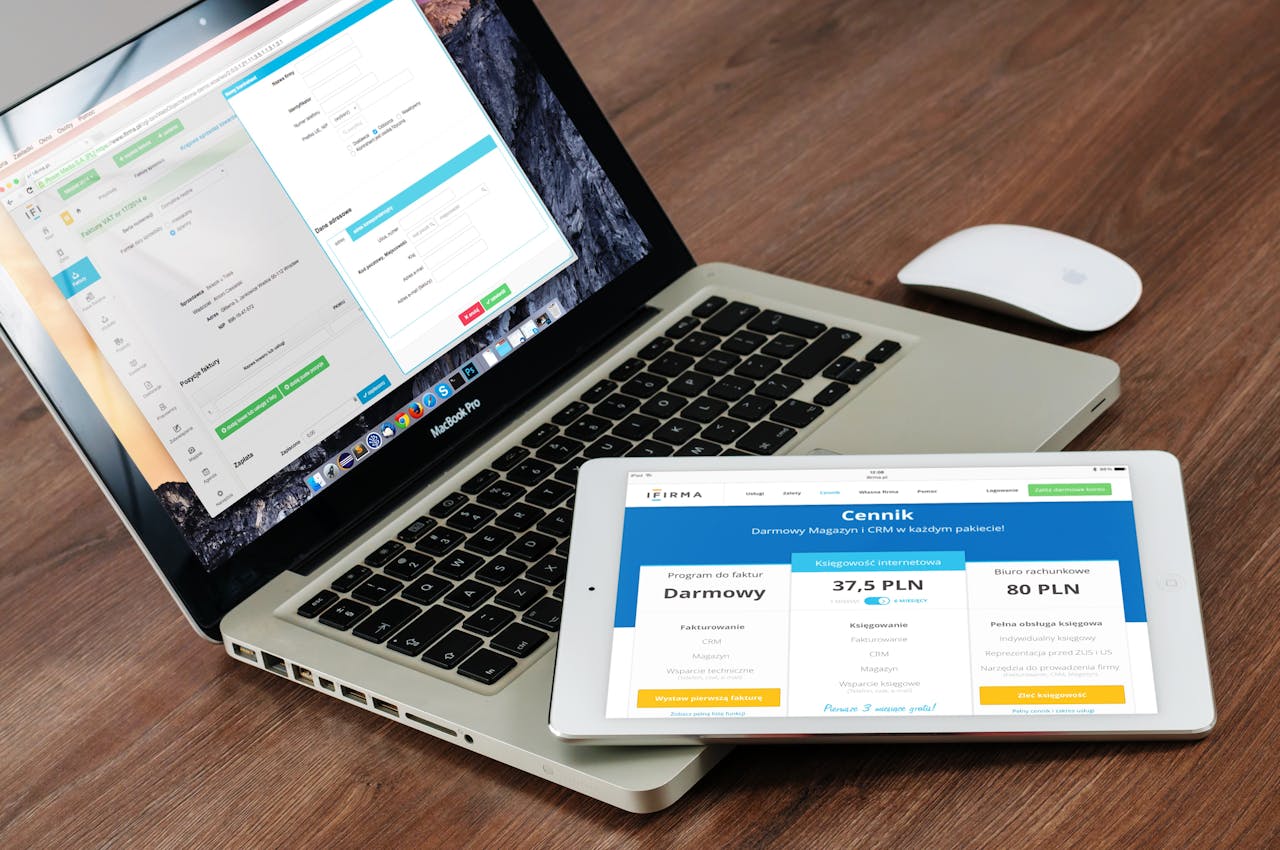
The integration capabilities also differ significantly between the platforms. While WordPress offers native integration with virtually any third-party service through its plugin ecosystem, Webflow provides a more curated but limited selection of integration options.
Cost Analysis and ROI
Understanding the financial implications of choosing between these platforms requires a detailed cost analysis. WordPress, while open-source and free to download, comes with various associated costs. The basic WordPress website requires annual investments ranging from $50-75 for simple sites to $150-350 for more complex implementations.
The cost structure for Webflow follows a different model with tiered monthly pricing. Site plans start from $14/month for basic packages and can go up to $39/month for business implementations. For e-commerce functionality, costs range from $29/month to $212/month for advanced features.
Here’s how the total cost of ownership compares annually:
| Platform | Basic Implementation | Advanced Features |
|---|---|---|
| WordPress | $50-75 | $150-350 |
| Webflow | $144-499 | $192-499 |
Additional considerations impact the total investment:
- WordPress requires separate hosting ($2-15/month) and domain registration ($10-30/year).
- Premium WordPress plugins can range from $40-200 per feature.
- Webflow includes hosting and security in its monthly packages.

[su_service title=”Info” icon=”icon: info-circle” icon_color=”#000″ size=”20″ class=”InfoBox”]While WordPress may appear more cost-effective initially, maintenance and security costs can escalate quickly. According to industry analysis, WordPress sites account for 83% of security remediation requests, potentially leading to significant unexpected expenses. Conversely, Webflow’s all-in-one pricing model includes continuous product improvements and dedicated customer support, offering more predictable long-term costs for businesses seeking stability in their digital investment.[/su_service]
Which Platform is Right for Your Business?
The comparison between WordPress and Webflow reveals two distinct approaches to website development, each serving different business needs effectively. WordPress maintains its position as the market leader through extensive customization options, a vast plugin ecosystem, and proven scalability for enterprise-level projects. The platform’s open-source nature and lower initial costs make it particularly attractive for businesses with technical expertise and specific functionality requirements.
Webflow emerges as a compelling alternative, particularly for design-focused projects requiring precise visual control without extensive coding knowledge. The platform’s all-inclusive pricing model and built-in hosting services offer predictable long-term costs, though at a higher starting price point than WordPress. This streamlined approach benefits organizations seeking reduced maintenance overhead and enhanced design capabilities.
The final choice between these platforms depends on several key factors: available technical resources, budget constraints, design requirements, and long-term scalability needs. WordPress proves ideal for content-heavy websites requiring extensive customization, while Webflow excels in creating visually striking designs with minimal technical overhead. Both platforms continue to evolve, offering businesses viable options for establishing and maintaining their digital presence in 2025.
Syed Haris Ali is a renowned web developer and designer at REDLUMB, specializing in front-end technologies, with a particular focus on WordPress. Holding a BS in Computer Science, he has successfully delivered over 50 websites across various sectors, providing tailored solutions to meet diverse client needs. With a keen eye for design and a passion for functionality, Haris creates engaging user experiences that elevate brands online.

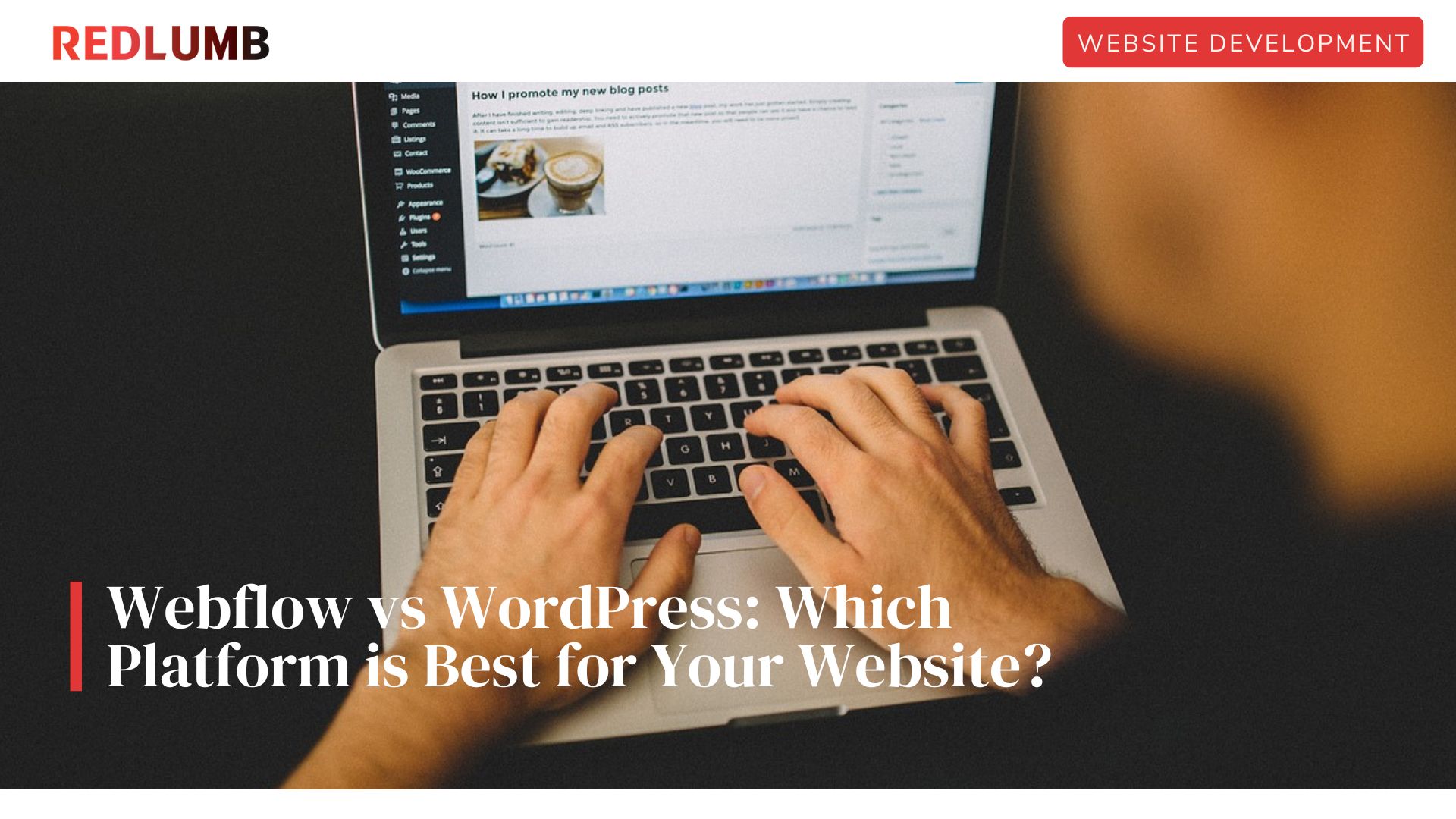
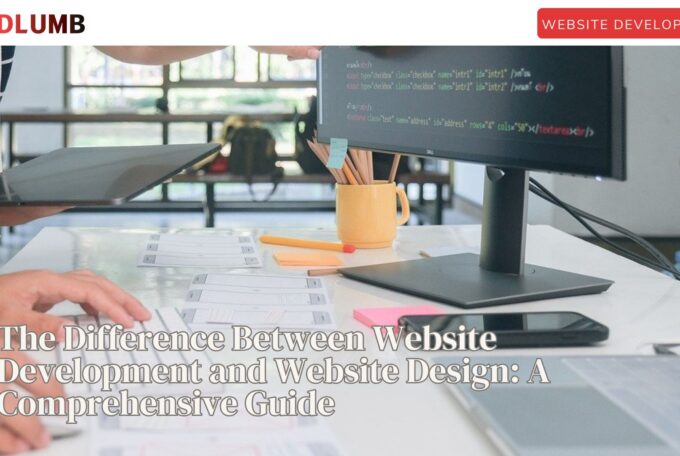
![How to Make Your Website Show Up on Google [All Steps]](https://redlumb.ae/wp-content/uploads/2024/11/REDLUMB-Template-6-680x456.jpg)