If you’re spending money on Google Ads, you need to know one thing with absolute certainty: Is it actually working? That’s where conversion tracking comes in, and trust me, it’s the difference between throwing money into the void and building a profitable advertising machine.
Conversion tracking is simply a way to measure what happens after someone clicks your ad. Did they buy something? Fill out a form? Call your business? These actions are conversions, and tracking them tells you which ads, keywords, and PPC campaigns are actually making you money.
But the truth is, without conversion tracking, you’re flying blind. You might see clicks and impressions, but you have no idea if those clicks turned into customers. That’s like filling your car with gas without checking if the engine actually starts. In this guide, we are going to share how you can setup the Google Ads conversion tracking and how to optimize it for the long run.
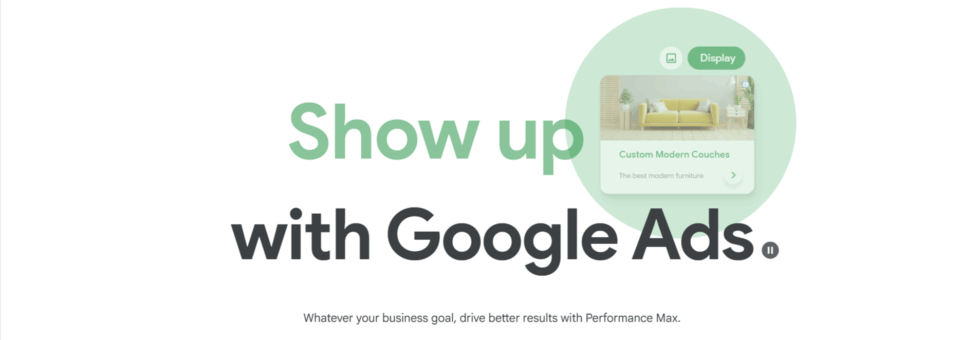
[su_list class=”story-highlight”]Key Takeaways
- Without tracking what happens after ad clicks (such as purchases, leads, or calls), you’re wasting budget on campaigns that may not deliver actual business results.
- Install Google’s conversion tags correctly on confirmation pages, assign accurate values to conversions, and test immediately to ensure data flows properly into your account.
- Distinguish between primary and secondary conversions, implement conversion-based bidding once you have sufficient data, and continuously analyze which keywords and campaigns drive real business outcomes.[/su_list]
[su_service title=”How We Can Help?” icon=”icon: info-circle” icon_color=”#000″ size=”20″ class=”InfoBox”]Stop guessing and start growing with ads that actually deliver results. Let REDLUMB set up and manage your Google Ads conversion tracking so every click, call, and sale is measured with precision. Turn your ad spend into real business growth today.[/su_service]
How Can You Set Up Conversion Tracking?
This is the most common type. When someone completes an action on your website, like making a purchase or submitting a contact form, you want Google Ads to know about it.
First, head to your Google Ads account and click on “Goals” in the left menu, then select “Conversions.” Click the plus button to create a new conversion action and choose “Website.”
Now you’ll need to define what counts as a conversion. Is it a purchase? A form submission? A page visit? Be specific here because this determines what you’re optimizing for.
Next comes the technical part: installing the conversion tag. Google will generate a snippet of code (the global site tag and event snippet) that needs to go on your website. If you’re using Google Tag Manager, this process is much cleaner; you can set up the tag without touching your website’s code directly.
The global site tag goes on every page of your website, while the event snippet goes only on the “thank you” or confirmation page that appears after someone completes your desired action.
Phone Call Conversions
If your business relies on phone calls, you absolutely need to track these. Google Ads offers several options: calls from ads using call extensions, calls to a number on your website, and clicks on your mobile number.
For calls from your website, Google provides a dynamic forwarding number that replaces your actual phone number when someone arrives from your ad. This allows Google to attribute the call to the specific ad that drove it.
Import Conversions From Other Platforms
Already using Google Analytics 4 or have an e-commerce platform with built-in tracking? You can import these conversions directly into Google Ads. This is particularly useful if you’re already tracking goals in GA4. Just connect the two platforms and select which goals to import as conversions.
Conversion Values & Attribution
Not all conversions are created equal. A $10 purchase is different from a $1,000 purchase, right? That’s where conversion values come in.
When setting up your conversion action, assign a value to it. For e-commerce, use the actual transaction value. For lead generation, estimate the value of an average lead to your business. If you close 20% of leads and your average sale is $5,000, each lead is worth roughly $1,000.
Attribution models determine how credit is assigned when someone interacts with multiple ads before converting. The default “last-click” model gives all credit to the final ad clicked, but this often doesn’t tell the whole story. Someone might click a search ad, see a display ad, then come back through another search ad before buying.
You can use “data-driven attribution” if you have enough conversion data. It uses machine learning to distribute credit based on how much each interaction actually contributed to the conversion.
Best Practices For Accurate Conversion Tracking
Test your tracking immediately. After installation, complete a conversion yourself and check if it appears in your Google Ads account within 24 hours. Don’t wait weeks to discover your tracking isn’t working.
Use conversion-specific tracking. Don’t just track “thank you page” visits; track the specific action. Track “purchase,” “quote request,” and “newsletter signup” as separate conversions. This granularity helps you optimize more effectively.
Set up primary vs. secondary conversions. Not all conversions should influence your automated bidding. Mark your most valuable actions (like purchases) as primary conversions, and informational actions (like brochure downloads) as secondary. This prevents your campaigns from optimizing for the wrong goals.
[su_service title=”Info” icon=”icon: info-circle” icon_color=”#000″ size=”20″ class=”InfoBox”]Watch your conversion window. This is how long after a click Google will credit a conversion to your ad. The default is 30 days for search ads, but if your sales cycle is longer (like for B2B), extend it to 60 or 90 days.[/su_service]
Troubleshooting Common Issues
Seeing zero conversions despite getting clicks? Here are the usual suspects:
- The tag isn’t firing properly: Use the Google Tag Assistant Chrome extension to verify your tags are loading correctly.
- The conversion page might not be set up right: Make sure the event snippet is on the confirmation page, not the form page itself.
- You might have unrealistic expectations: If your conversion rate is 2%, you need at least 50 clicks before expecting a conversion.
Also read:
- How to Start A Coffee Brand In 2025?
- Best Google Business Profile Management Tools: A Beginner Guide.
- How to Check SEO of Website: A Step-by-Step Guide.
- PPC Vs. SEO: Which Is Right For Your Business?
Use Conversion Data To Optimize Your Strategy
Once your tracking is running smoothly, use this data to optimize ruthlessly. Check which keywords drive conversions, not just clicks. Increase bids on high-converting terms and pause those that waste budget. Look at device performance; if mobile converts poorly, adjust your mobile bid modifier downward.

Most importantly, enable conversion-based bidding strategies like Target CPA or Target ROAS once you have at least 30 conversions in 30 days. This lets Google’s machine learning optimize your bids automatically based on actual business results.
Today, conversion tracking has become a foundation of profitable Google Ads campaigns. While it is true that the overall setup will take a significant chunk of your time. But the alternative is spending your advertising budget without knowing if it is working or not. That is a huge waste of resources. Many businesses, particularly those partnering with PPC and Digital Marketing services in Dubai, learn that proper conversion tracking often reveals their best-performing campaigns aren’t what they initially expected
Start simple: track one primary conversion action, verify it’s working correctly, then expand from there. Your future self (and your CFO) will thank you when you can confidently say exactly what return you’re getting on every dollar spent.
Moiz Banoori is a Digital Marketing specialist with over eight years of experience in content creation and digital journalism. He leads teams at various brands and focuses on developing effective SEO strategies that enhance online visibility. With a degree in journalism, Moiz combines his passion for storytelling with technical skills to deliver innovative digital solutions at REDLUMB, helping clients achieve their online goals in a competitive landscape.

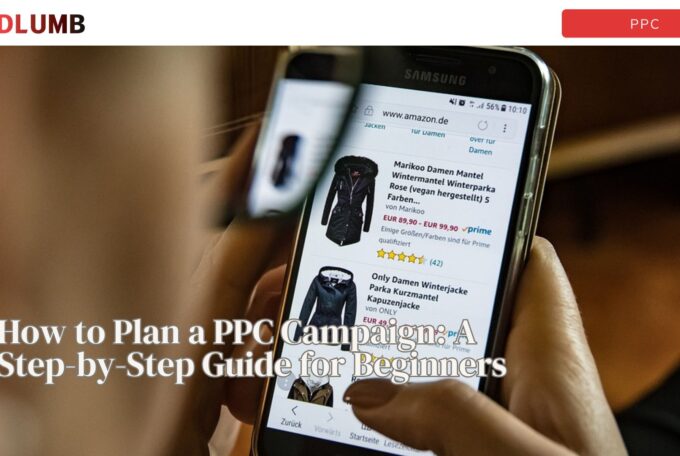
![What is PPC in Digital Marketing? [Comprehensive Overview]](https://redlumb.ae/wp-content/uploads/2024/11/REDLUMB-Template-12-680x456.jpg)
